If you have taken the path of self-improvement, you know how difficult it may sometimes be to keep track of your progress. Things begin to pile up on top of each other and life becomes a nightmare. Fortunately, though, the technology that we have access to today can take much of that pain away. By using the right tools and software, the success that we are so desperately after, can be achieved much faster and with less discomfort.
Below you will find the 26 best productivity apps that will help you achieve. Enjoy!
Best productivity apps – cloud storage
The following section of the list consists of the most common cloud storage services. A cloud storage means that you have a certain amount of space available “somewhere” on the Internet, to which you can upload your files. Cloud storage usually also allows one to sync their files between computers, tablets and mobile phones.
1. Dropbox
The first app in the list of best productivity apps is Dropbox!
I personally use Dropbox all the time. Even though its pricing plans are not ideal, currently the free version offers all that I need – a quick and seamless storage and syncing of files between all of my devices. Dropbox adds a folder on your computer, to which you drag and drop your files. It’s as easy as that.
Price:
- Dropbox basic – 2 GB – free
- Dropbox pro – 1 TB – 9.99$/month or 99.00$/year
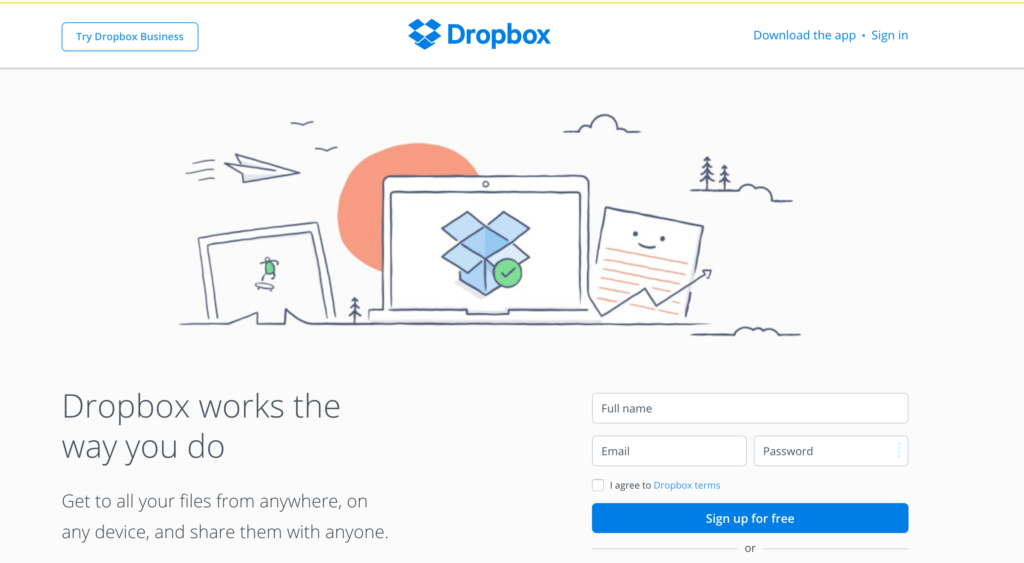
2. iCloud
iCloud is also very convenient. Most of you that own an Apple device, use iCloud to some extent. Maybe you are not using it separately for storage, but you probably have your notes, contacts and calendar synced. You can always expand its use.
Price:
- 5 GB – free
- 50 GB – 0.99$/month
- 200GB – 2.99$/month
- 2 TB – 9.99$/month

3. OneDrive
Cloud storage by Microsoft.
Price:
- Free – 5 GB. (OneDrive Storage)
- Basic – 50 GB – 1.99$/month. (OneDrive Storage)
- Personal – 1 TB – 6.99$/month. (OneDrive + Office 365)
- Home – 1 TB each for 6 users – 9.99$/month. (OneDrive + Office 365)
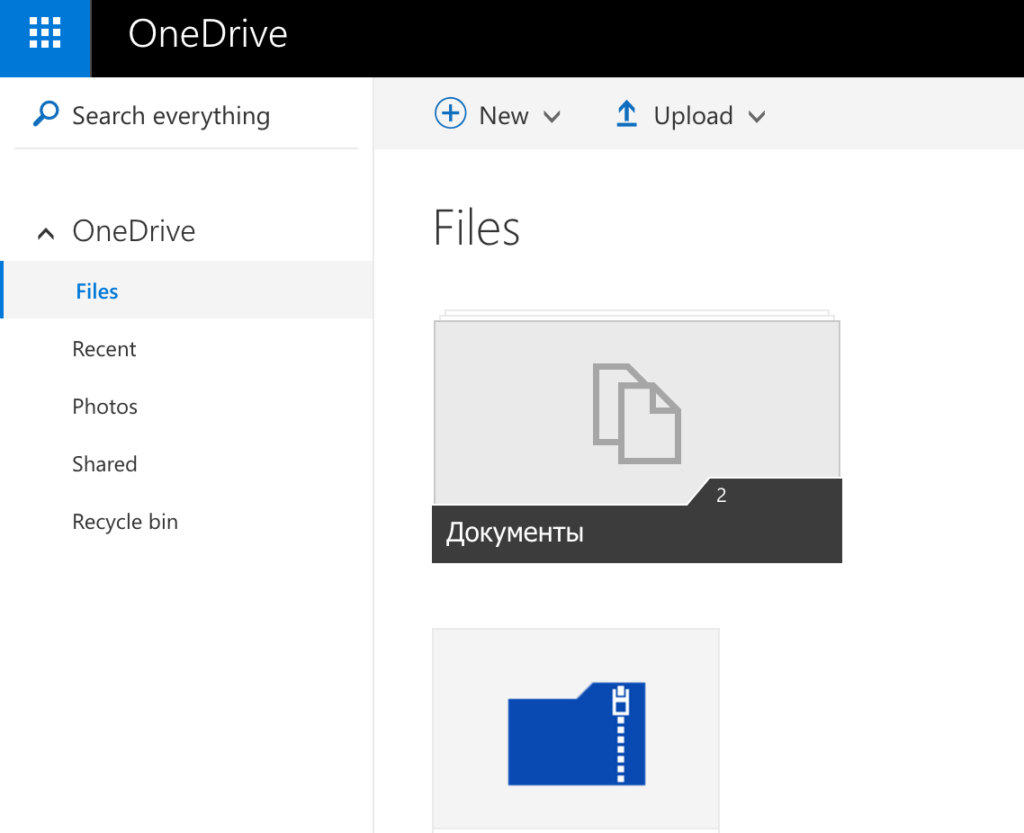
4. Google Drive
Cloud storage by Google. Has one of the most generous free plans.
Price:
- 15 GB – free
- 100 GB – 1.99$/month
- 200 GB – 2.99$/month
- 2 TB – 9.99$/month
- 10 TB – 99.99$/month
- 20 TB – 199.99$/month
- 30 TB – 299.99$/month
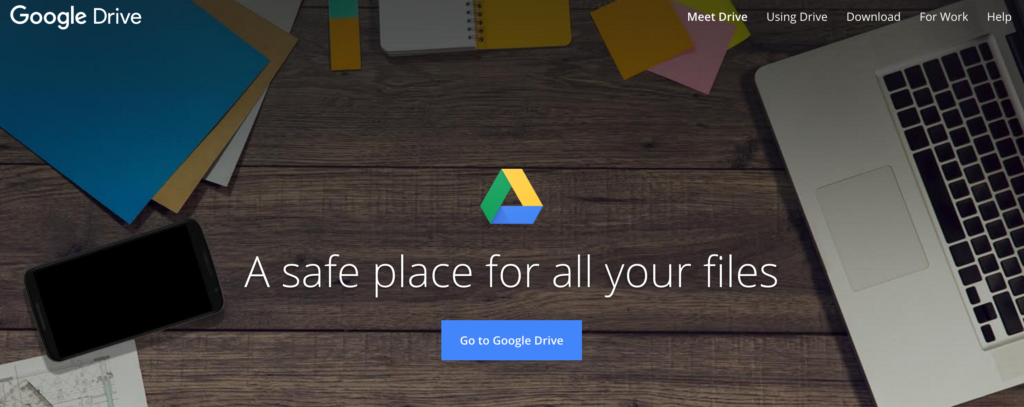
Best productivity apps – Organisational apps/Task managers
The following is a list of organizational apps/task managers that allow you to take notes, store content, sync it across your many devices and much more. This section is of the best productivity apps list offers the biggest variation in functionality.
5. Evernote
Evernote is known to be as one of the best productivity apps out there. It has a load of functionality that has been very well thought out. Evernote has passed the test of time and has proven itself to be very convenient and user-friendly. If you search the Internet, you will find that it is one of the most used apps in the niche.
Price:
For basic use it is free, but it also has some payed options that include more space and some other functionality, such as offline access of notes, syncing across all of your devices, PDF annotation, customer support via chat, email, etc.
- Basic – FREE – 60MB space + minimal functionality
- Premium – 7.99$ a month
- Business – 14.99$ a user a month
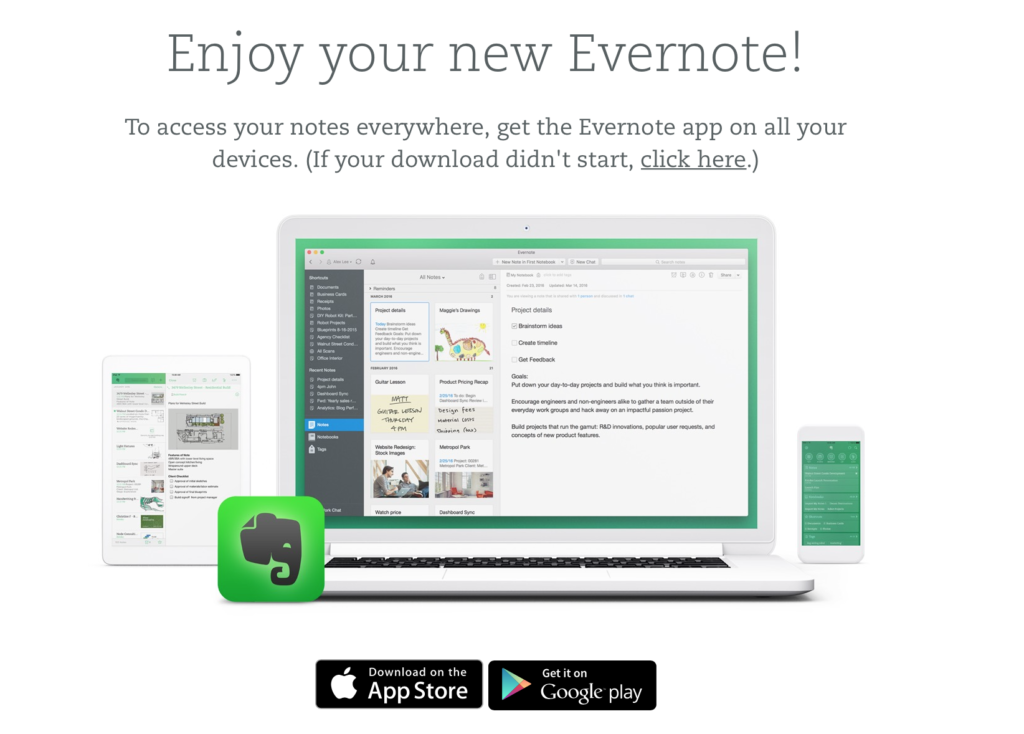
6. Simplenote
As the name implies, it is simple. If you don’t want to be immersed too much into something as fancy as Evernote, Simplenote could be a great alternative!
Price:
At the moment Simplenote is free!
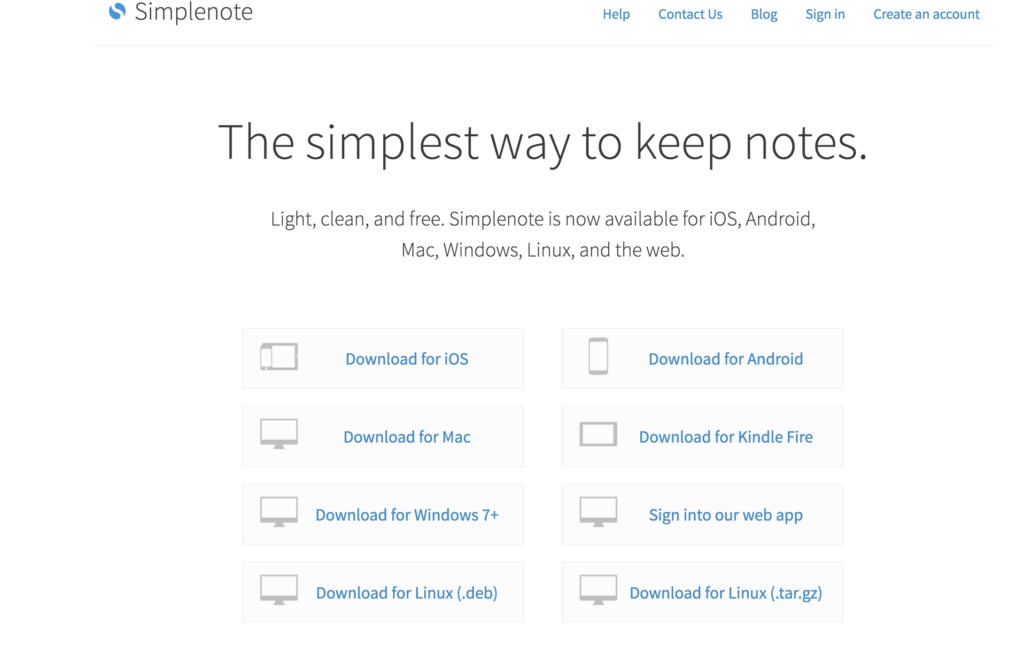
7. Microsoft OneNote
OneNote is another great example of an app that can simplify your life. And just because it is from Microsoft, don’t think that it doesn’t support your iPhone or iPad – it does. Also, because the app has been around for quite a bit now, you shouldn’t be coming across any performance flaws.
Price:
- Free
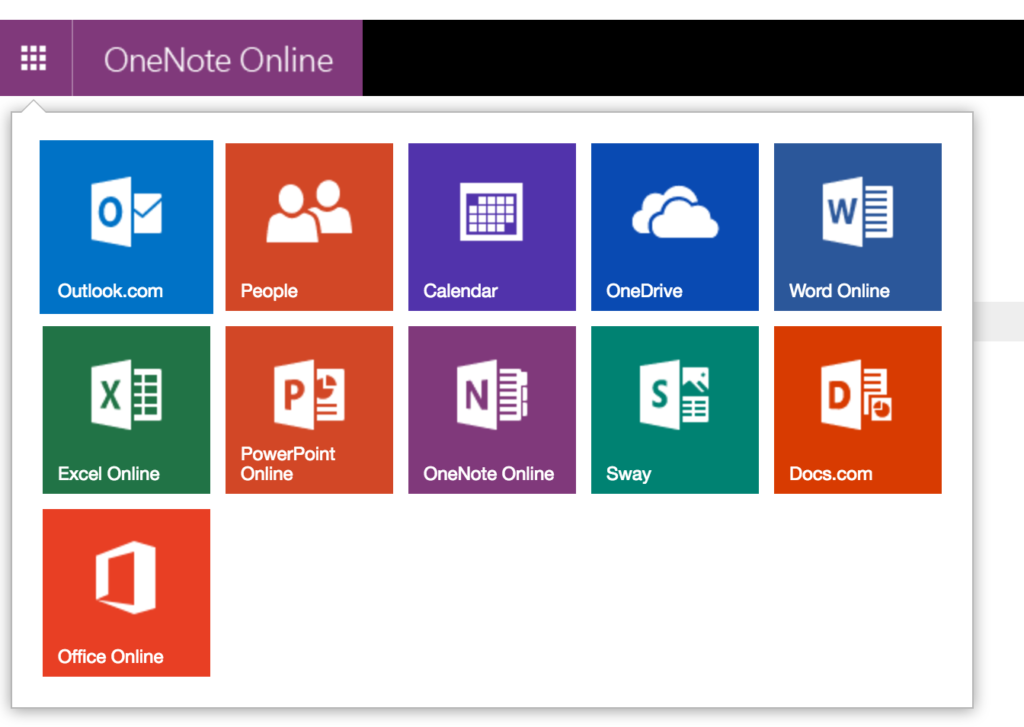
8. OmniFocus 3
OmniFocus 3 is the upgraded version of the first OmniFocus app. It still is, unfortunately, meant only for Mac, iPhone or iPad.
OmniFocus is known to be one of the most advanced apps out there. If you are a really busy individual, or you are constantly bombarded with tasks, you should consider getting this app. Have in mind though, it takes some time getting used to because of how advanced it is. But then again, it’s a beast at its job.
The cost of this app can be considered as its benefit and its disadvantage at the same time. On the one hand, it is a one time purchase (no annual subscription fees), but on the other hand, you have to buy a separate version for your Mac and for your iOS devices.
In any case, OmniFocus 3 is considered to be one of the best productivity apps.
Price (Mac):
Standard – 39.99$
Pro – 79.99$
Price (iOS):
Standard – 39.99$
Pro – 59.99$
9. Google Docs
Google docs is not a full-blown software like the others. However, it can be accessed through Google Drive, and it very conveniently holds and syncs all of your documents into one place. I think it deserves its own spot on the list.
The great thing about Google Docs is that everyone with a Google account can get access to Google Docs without needing to download anything to the computer. There are separate apps for mobile devices though.
What I find especially great about Google docs is that if you don’t have Microsoft Office, but you really need to open a .doc or .xls file, you can just import them into Google Docs and voila!
Price:
- Free
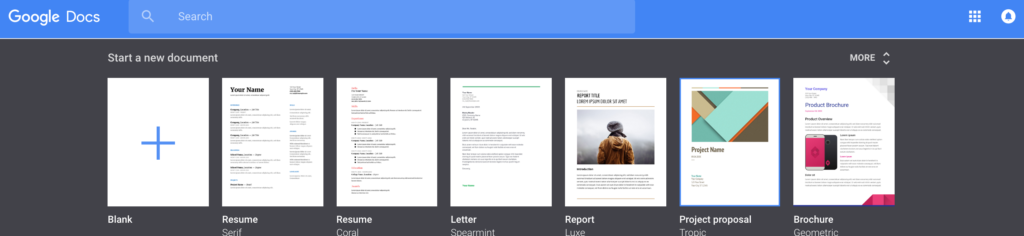
10. Remember The Milk
This app is more of an everywhere you go to-do reminder app. It allows you to quickly create lists, tasks, set due dates, repeats, etc. It also allows all of your tasks to be synchronized across other devices, and can even be integrated with Evernote. The app is really great if you have a very poor short-term memory, like I do! 🙂
Price:
- Free
- Pro – 39.99$/year

11. Any.do
- Team communication
- Upload almost any file that you want to go with your to-do’s
- Location-based reminders
- etc.
Any.do is a modern and stylish app that helps you run your life. I mean there isn’t much else to say, just look at how cool their ad is!!!
Price:
- Free
- Primum – 2.99/month
12. Todoist
Todoist is a task manager that allows you to share projects with team members in real time. It has a number of features, including the ability to create subtasks, have reminders, notifications and see your progress over time. Moreover, their homepage claims that Todoist can be used anywhere, online and offline. As you can also see from the screenshot, it supports a good amount of different platforms and browsers.
The app’s website has a nice and modern look, which creates a good first impression. The fact that a company can afford to make at least a nice website for their app is usually a good sign and an indicator that the app should be decent.
Price:
- Free
- Premium – 3$ / month
- Business – 5$ / per user per month
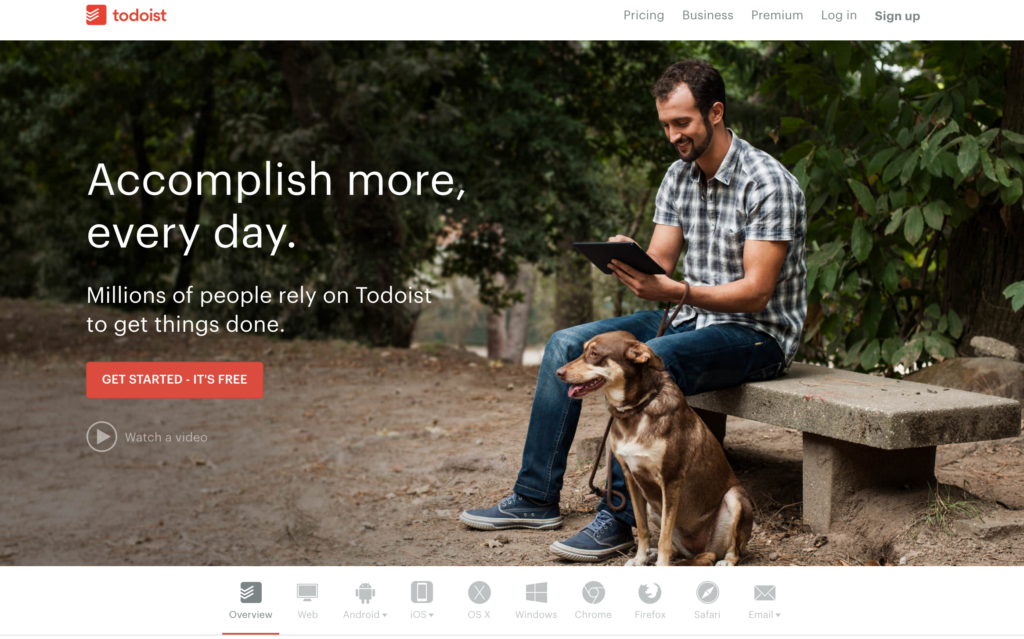
13. Trello
To be honest, when I first got into using Trello, I didn’t think much of it. I basically had to use it in one of my classes at the university. It’s wasn’t that I didn’t like it or anything like that, I just didn’t see why it I would need it. When I began working, I came across Trello once again at my company, and I didn’t really make much of it then either. Finally, a bit later, I came to the conclusion that I needed some software to track my thoughts and tasks, and here I finally gave Trello a chance. I’ve been using it since.
I must say that this app is actually really easy to use, desktop and mobile version. Whenever I have a new thought pop up, I create a new list as one topic, and every subsequent thought is added to the list as a card. I find this to be really intuitive. Also, I can mark the cards, displaying at which stage is what task.
Despite not being a complex productivity app, Trello is still extremely useful for people working in teams. Everyone can contribute, pick tasks, notify other team members of the task status, etc. Hard to imagine a list of best productivity apps without Trello.
Price:
- Free
- Business class – 9.99$/user/month
- Enterprise – 20.83$/user/month
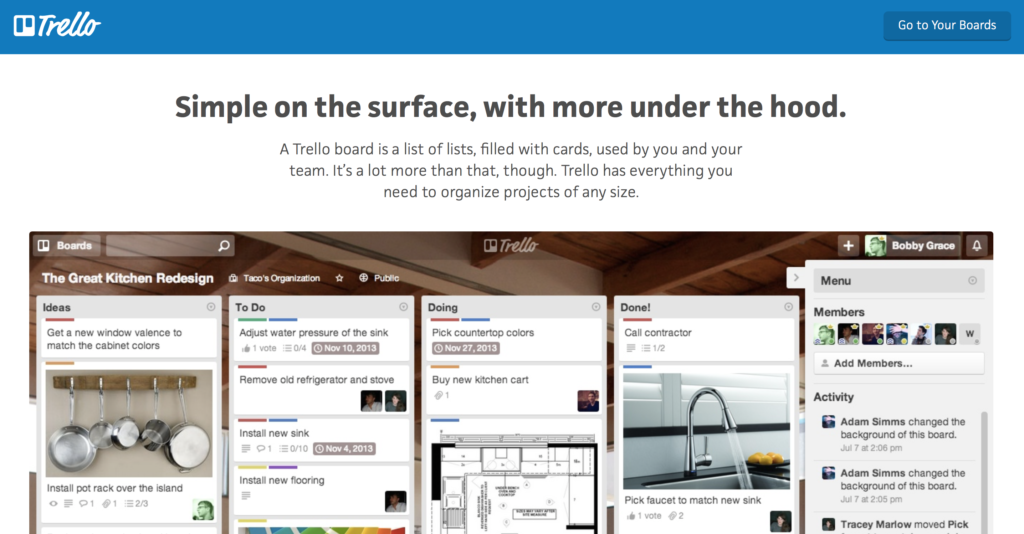
14. 2Do v2
Do you want to be organised and in control of your workflows?
2Do v2 is an app that is available for Android, iOS and Mac. The goal of this app is to allow you to easily note down all your thoughts, make them into easily accessible tasks, and, as the creators claim, it is a “perfect blend between a rich feature set and ease of use”.
2Do v2 has a number of interesting features, but the one that I find to be the most exotic is the functionality that allows you to see only those to-be-done tasks that are geographically nearby! For example, you approach a McDonalds – get an alert reminding to eat (or to walk away fast)! Not sure how useful this is, but sure sounds fancy.
Price:
Pay only once.
- Single User License – 61.99$
- Multi-User License – 185.99$
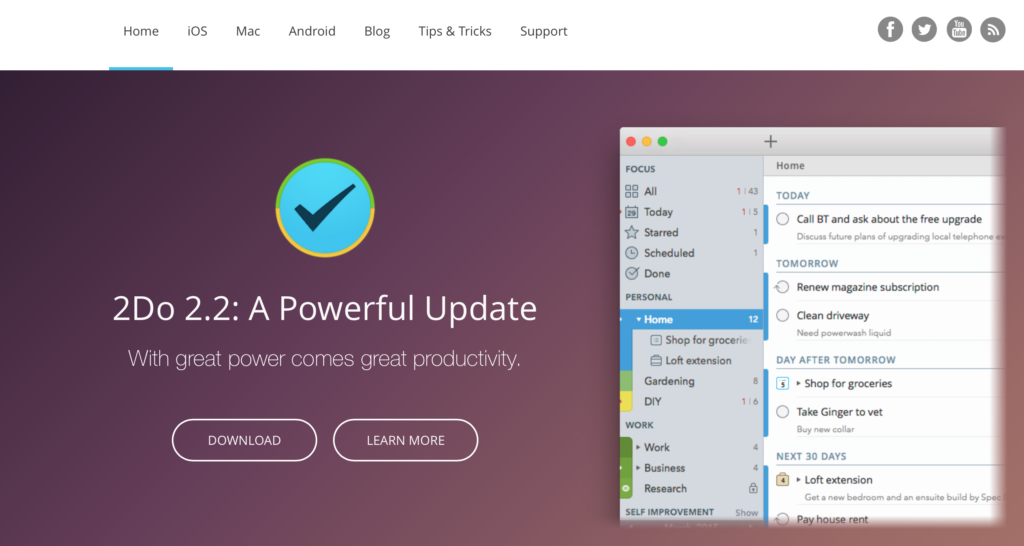
15. Centrallo
The Centrallo creators claim that every day Evernote users are switching to Centrallo because it has functionalities that Evernote lacks, such as calendar sync, password protected notes, share at any list level and the location based reminder. Additionally, Centrallo is supposed to be very easy to use. Give it a try and let us know what you think.
Price:
- Free
- Premium – 4.99$/month
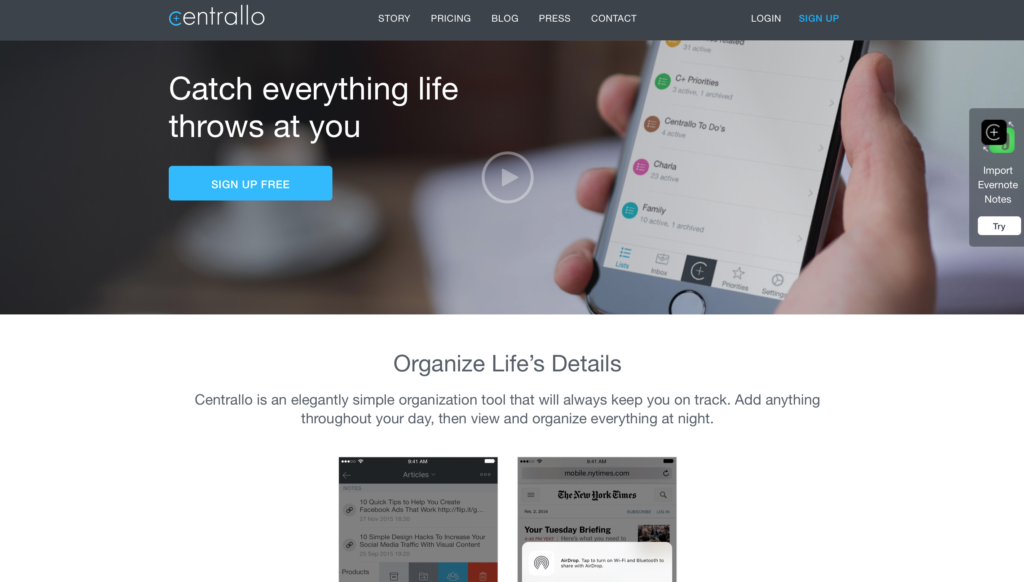
16. Nuclino
Note, Nuclino is meant for teams! Nevertheless, because Nuclino is so powerful and has a number of great features, it deserves a place on the best productivity apps list.
Nuclino allows its users to simultaneously work on the same content, keeping track of meeting minutes, notes, communication, etc. It allows integrations from Youtube, Vimeo, Soundcloud, Spotify, and allows you to export all of your info in PDF format for easy use. Sounds good. Agree?
Price:
- Free
- Standard – 5$ / user a month
- Premium – 10$ user a month
17. Paper
Take notes easily, draw on photos with style, sketch personalized diagrams – simple and elegant.
Price:
- Free
- Pro – $7.99
Best productivity apps – Time-management apps
The following apps are created specifically to track the time that you spend working. Tracking time helps to stay away from distractions, raises your focus, and keeps you accountable for your work.
18. Focus Booster
You can download a desktop timer app, or sign into the online version. Focus Booster is simple, but really well visualizes your working patterns.
Price:
- Starter – free
- Individual – 2.99$ / month
- Professional 4.99$ / month
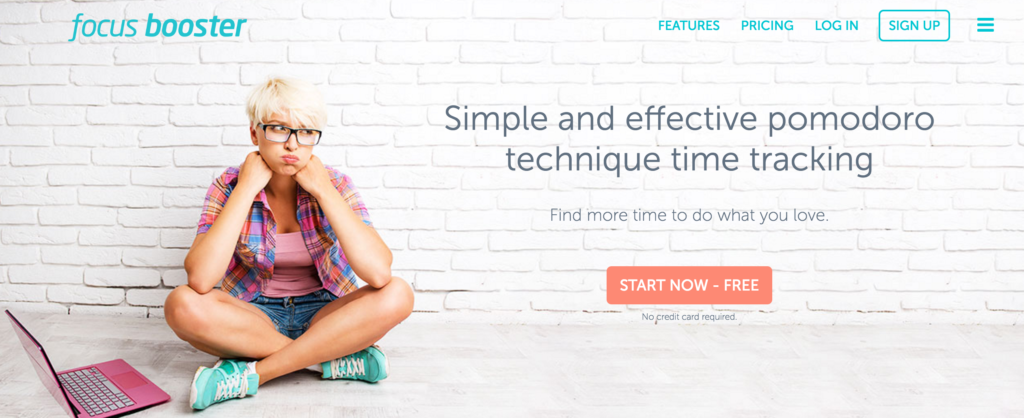
19. Rescue time
A useful time management app with many features, such as tracking your time, giving you feedback on how much time you spent on email replies, logging your actions into memory and a super useful function to block distracting websites.
Price:
- RescueTime Lite – Free
- RescueTime Premium – 9$ / month
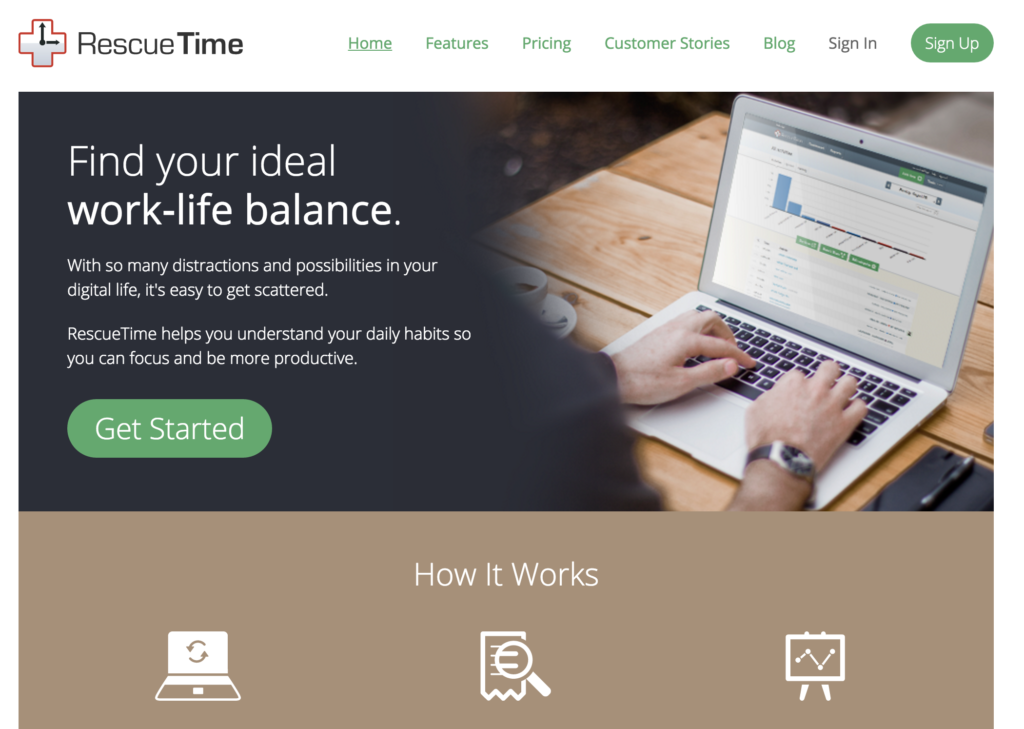
20. Toggl
I’ve been using Toggl for quite a bit, and I must say that this one is really professional. Actually, the previous company that I used to work at used Toggl to keep track of employee working hours – this is how good it is.
Toggl allows you to create separate tasks for each project that you are working on, and to set a timer for them. You can tell Toggl to send weekly reports to your email and to view graphs showing how efficiently you were using your time. A really attractive interface and a user-friendly mobile app.
Price:
- Starter – 7.20$ / user a month
- Premium – 14.40$ / user a month
- Enterprise – custom pricing
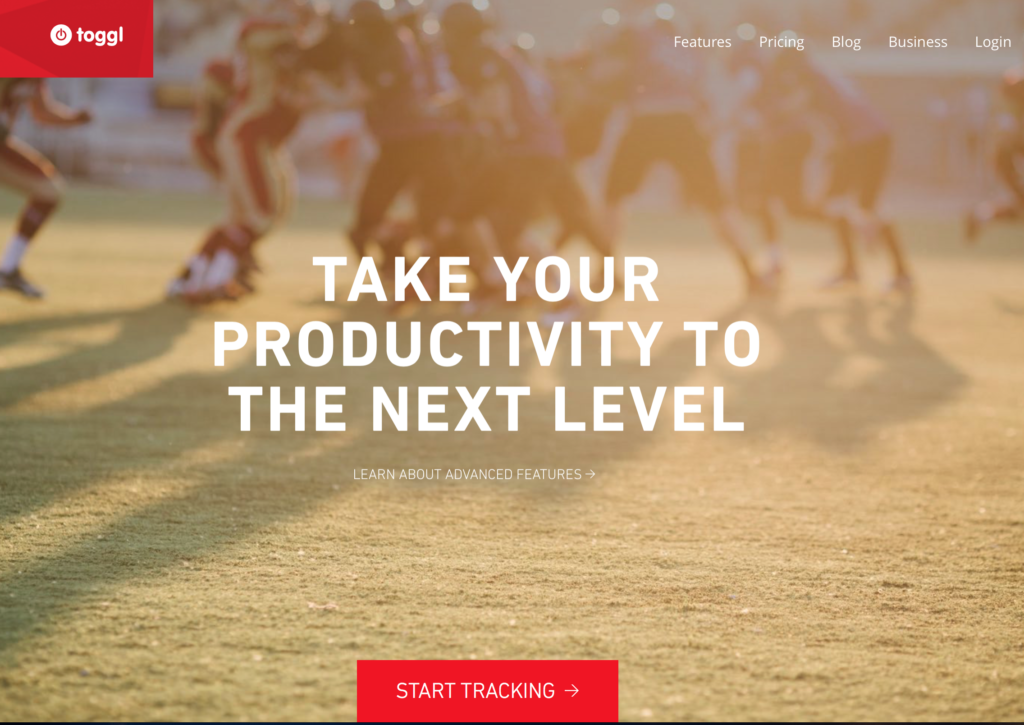
21. 30/30
One of the most effective techniques that I use to be productive is the rule of 50/10.
50/10 means that I work intensively for 50 minutes, followed by a 10-minute break. Then this process is repeated. 30/30 is an app that follows the same principle, hence the name 30/30. You can adjust any time intervals you wish, though.
30/30 has been around since 2012, but updates have been released since. Apart from setting a basic timer, it allows you to create and set a number of different tasks for over 10 days ahead. It has a simple interface that uses gestures instead of buttons.
All in all, a great and easy-to-use app that really enhances the quality of your working time. I always say YES to these types of apps!
Price:
- Free
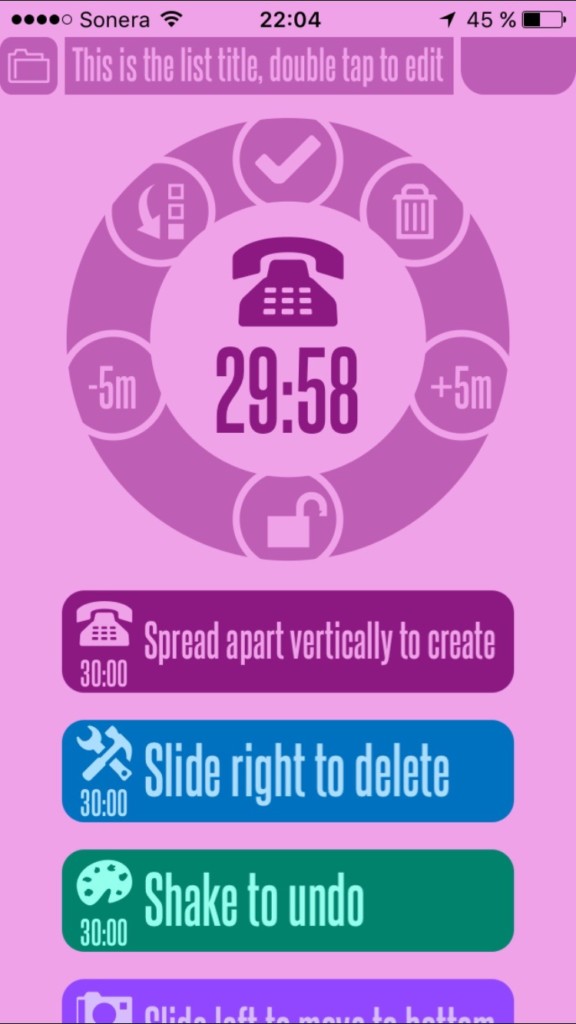
22. Hours Time Tracking
Another attractive time tracking app, which can run simultaneously multiple different timers. The feedback of your working time is also presented in a nice format for your convenience.
Price:
- Free
- Pro – 7.99$
![]()
Best productivity apps – Uncategorised apps
23. 1Password
1Password is another one of those apps that I used at work, but will also be using at home soon.
Anybody out there that deals with the online world, most-likely has plenty of different passwords. And if you don’t, you should, because having one or two passwords for all of your accounts is incredibly unsafe!
1Password is an app that allows you to store all of your passwords in one place. So, as the name suggests, you create one password, and you use it to get to all of your other passwords.
1Password integrates into the browser and can be used to autofill your login details. And on the mobile device, you can use your fingerprint to access all of the passwords.
Oh, almost forgot, the app is well encrypted (AES-256 encryption), so no reason to worry that all of your passwords will be hijacked.
Price:
- 2.99$ / month
- 1Password families – 4.99$ / month (includes 5 people)
24. LastPass
LastPass, just like 1Password, is an app to have all of your passwords stored in one place and protected.
There are a lot of arguments online about which is better, 1Password or LastPass. On the one hand, LastPass can be totally free, but on the other hand, LastPass’s free plan may lack some features that you would really appreciate. The choice is yours. I like both.
Price:
- Free
- Premium 2$ / month
- Families – 4$ / month
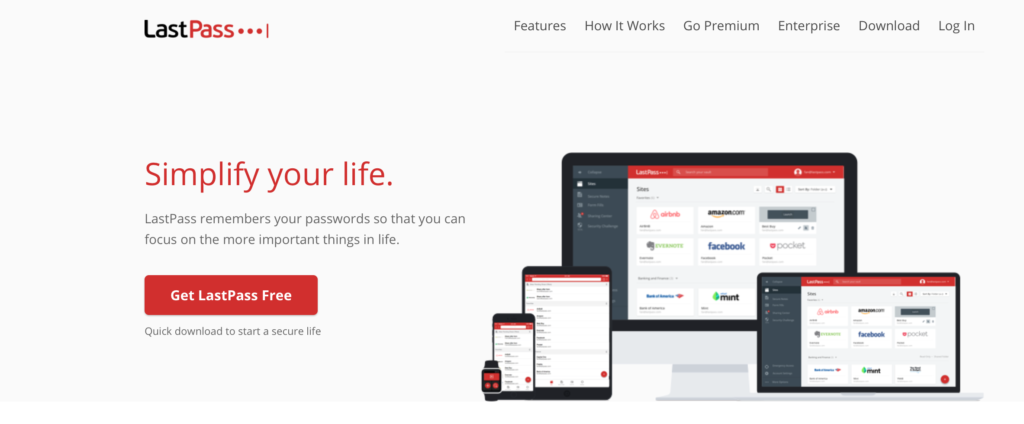
25. Feedly
Feedly is not the classical type of productivity app, but can nevertheless be very useful to some, especially to those that are constantly researching and consuming information from the Internet.
Feedly allows having your latest updates coming from various journals, blogs and even Youtube channels. It keeps everything in one place. The content can also be saved for later.
If you want to spend less time browsing the Internet and more time on consuming info that you really need, then Feedly is definitely a go-go.
Intergates with: Evernote business, OneNote 365, Trello, Slack.
Price:
- Basic – free
- Pro – 5.41$ / month
- Team – 18$ / per user a month
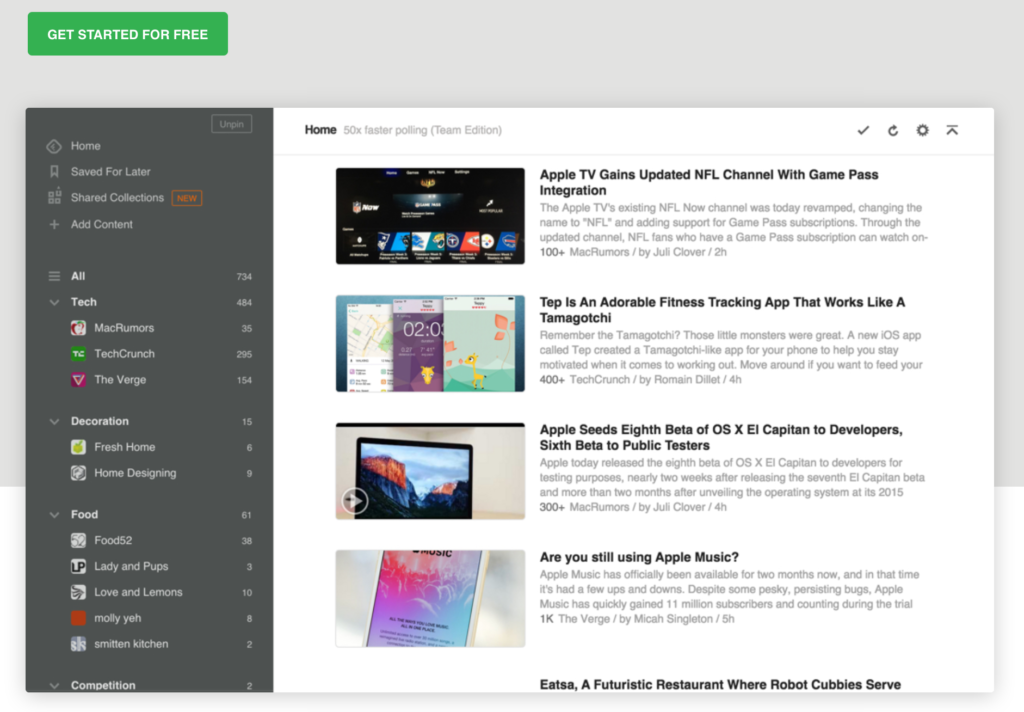
26. Freedom
The last but not least from the list of 26 best productivity apps is Freedom.
Have you ever wanted to work really hard on something, but you immediately were distracted by some website or app on your computer?
Freedom is an app that, regardless of whether it is your mobile device or computer, allows you to remove all distractions coming from the digital world. You no longer have to be stuck browsing other people’s profiles on Facebook while trying to do your work.
Price:
- 6.99$ / month
- Yearly – 2.42$ / month
- Forever – 129$
Hopefully you enjoyed the best productivity apps list that I have put together for you. The goal was not to find just any apps, but specifically, those that are relevant to being productive.
In any case, I want to thank you for reading this post. If you feel that you have benefitted somehow from it, feel free to subscribe to our email list for more similar content!
Thank you for stopping by and good luck!
Please click below to subscribe and to follow us on social media:
Click here to follow us via E-mail!
Click here to follow us on Facebook!
Click here to follow us on YouTube!
Click here to follow us on Instagram!
Click here to follow us on Twitter!


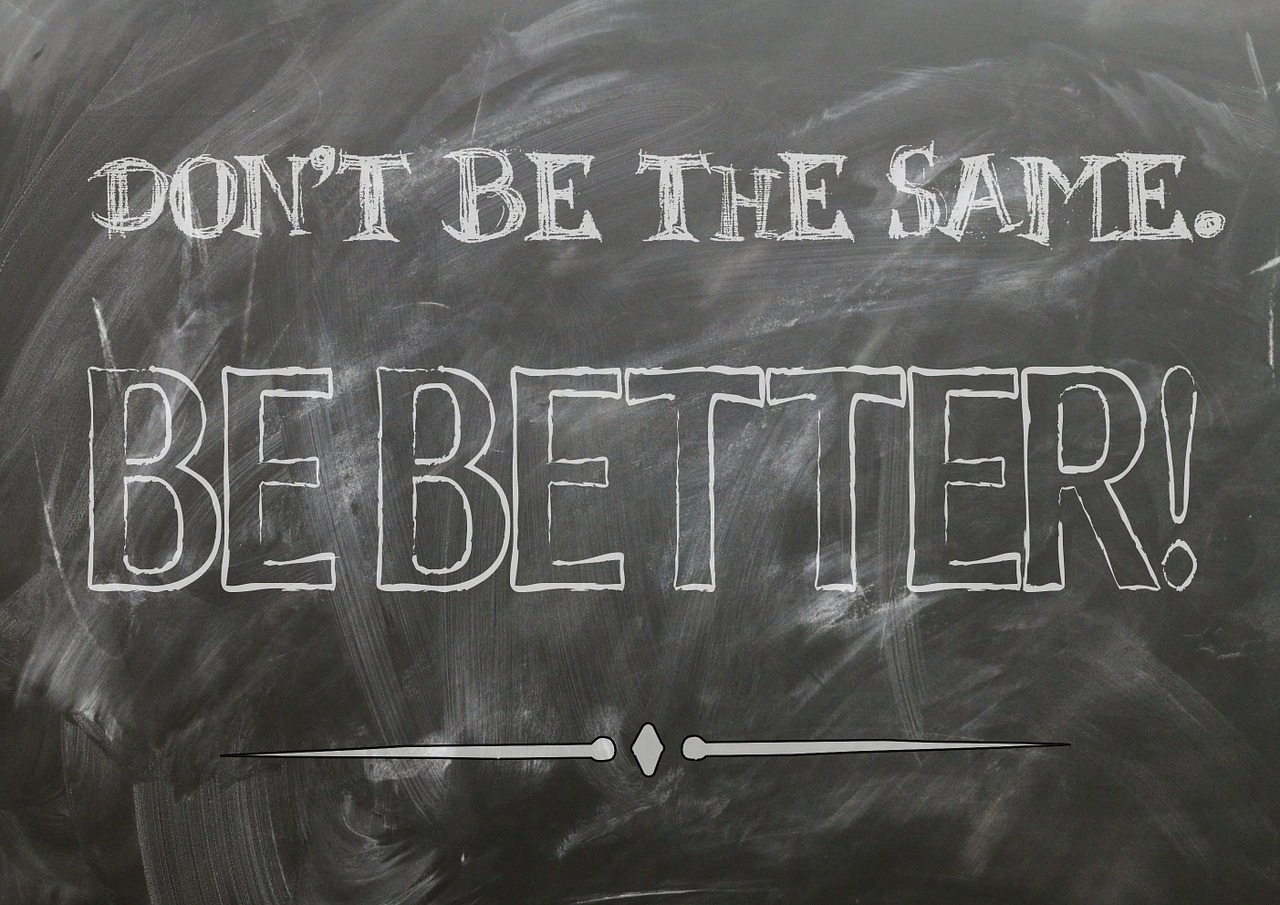 15 Best Inspirational Movies That Teach to Never Give Up
15 Best Inspirational Movies That Teach to Never Give Up
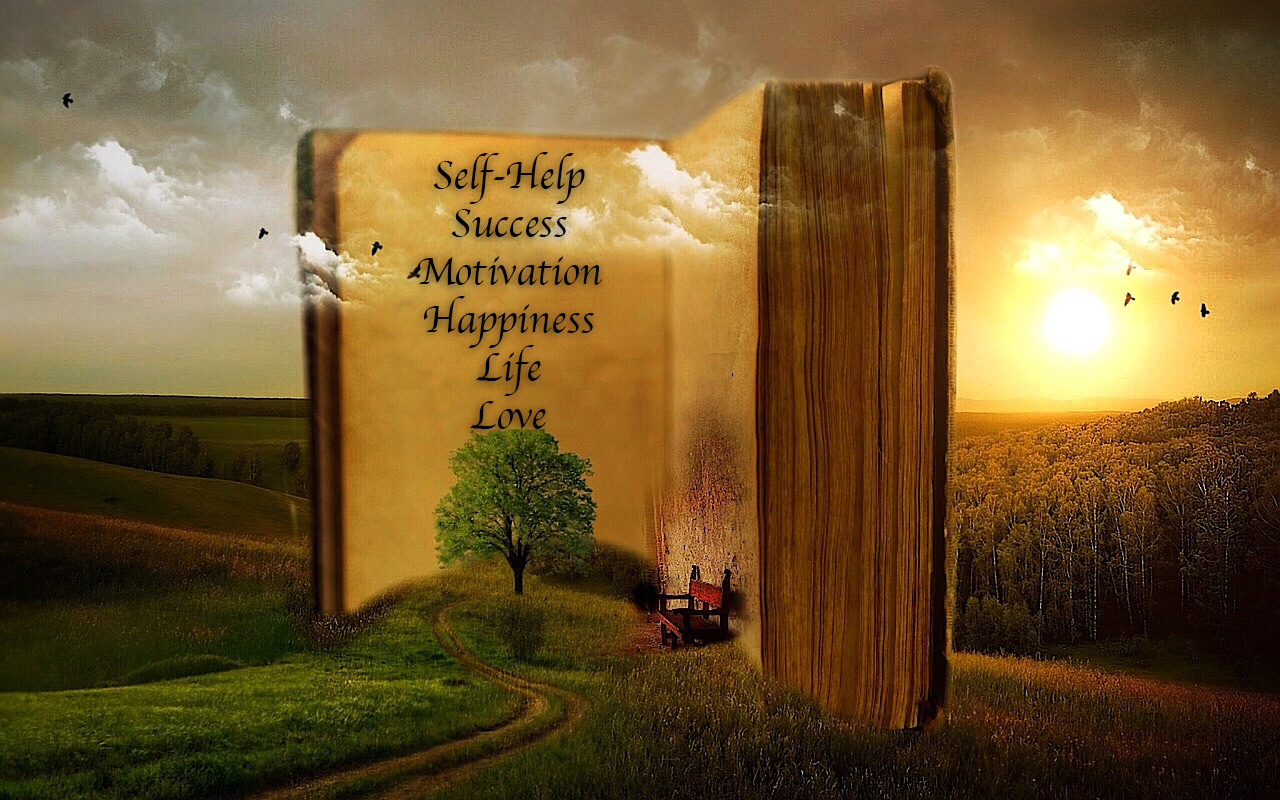 50+ Best Self-Help Books That Will Change Your Life Forever
50+ Best Self-Help Books That Will Change Your Life Forever
 Short Motivational Stories of Failure and Success That You Must Know
Short Motivational Stories of Failure and Success That You Must Know
 What to Do When Someone Is Better Than You? – Dealing with Jealousy
What to Do When Someone Is Better Than You? – Dealing with Jealousy
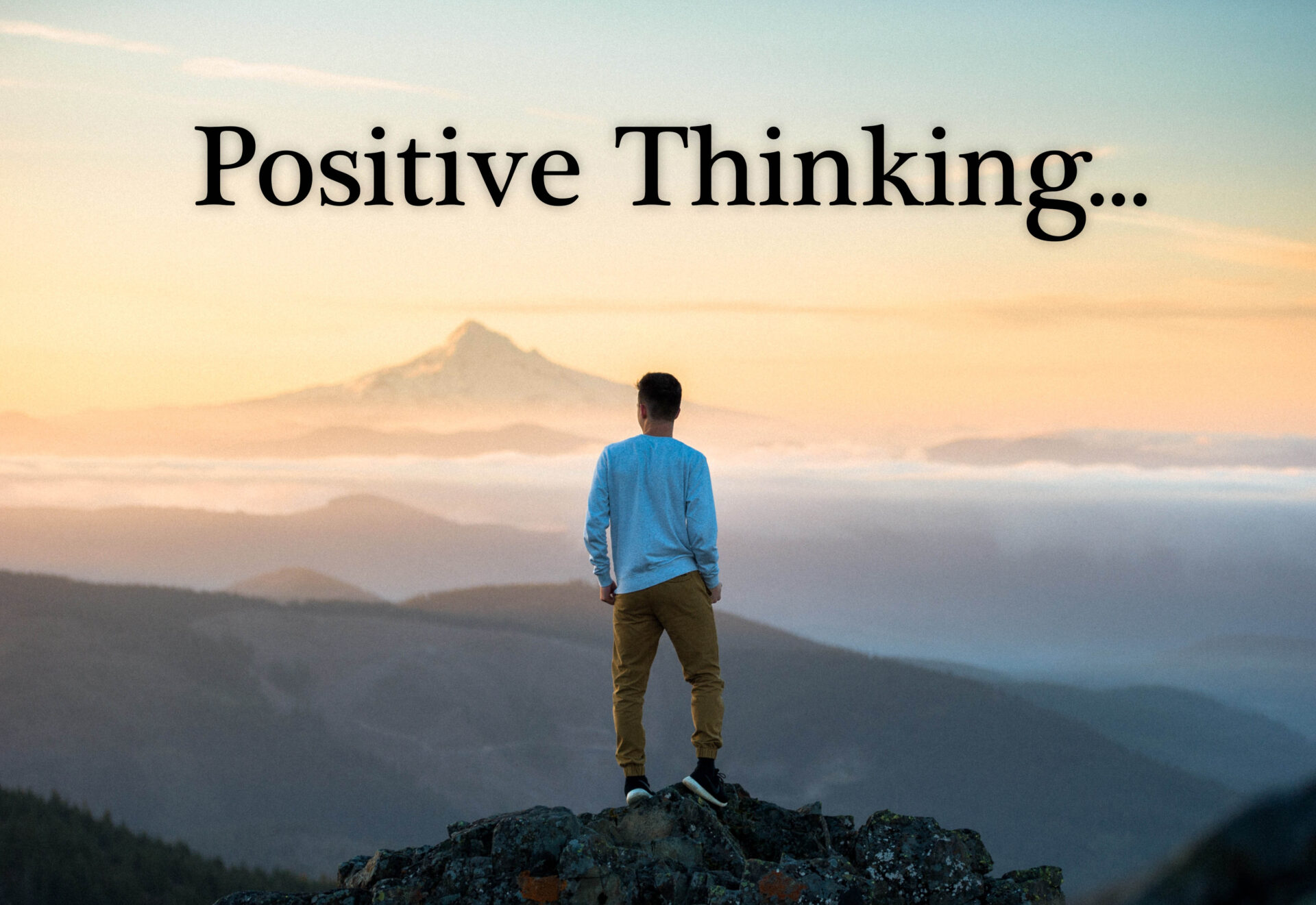 10 Examples Where the Power of Positive Thinking Kicks Ass!
10 Examples Where the Power of Positive Thinking Kicks Ass!

Leave a Reply