If you’ve ever read anything about blogging, I’m sure that you’ve come across a claim that “every blogger needs an email list!” While the importance of having an email list can be understood, not often you will find information explaining what exactly to do with that email list. Should I send news updates to subscribers? How often? What should I write about in the newsletter? And so on.
In this post, I will clear some things out for you. I will explain how to create an email list for your blog, what is its purpose, and even what email marketing tool to use. If you have any questions for me after reading this post, just drop them in the comment section below. I will be sure to answer them there.
Why create an email list in the first place
In today’s online world, email is still the number one way to get in touch with your audience. You can of course publish content to your Twitter, Facebook, and Instagram accounts, but because there is so much noise out there, it’s going to be very hard to get noticed. You can also send direct messages using your social media accounts, but that probably will be seen as spam and might risk your accounts being banned. Besides, sending one message at a time on Facebook is a lot of work.
Download our >>>7 SMART STRATEGIES TO GROW YOUR BLOG TRAFFIC FASTER guide for free!<<<

Because there is just too much going on within social networks, most of your posts will not be seen by your followers. But to make it worse, your posts won’t even be shown to most of your followers. For that to happen, they make you buy ads.
Yep, you have to pay money for an ad (which adds to the whole “already too much noise on social networks” idea) in order for your posts to reach even those people that have already followed you and want to see those posts from you. It’s crazy, but they try to squeeze out of you as much as they can.
So as you can understand, you can’t really count on communicating with your followers through social networks. And this is exactly the reason why you need an email list.
Click To TweetYou don’t have to be big. You have to be remarkable. – Joe Pulizzi
By having your reader’s email, you can speak directly to them, which makes the whole experience for both of you a lot more intimate. When they receive your email directly to their inbox, there is a big chance that they will open and read it.
On a side note, because email marketing has become so common today, many people will have tens or even hundreds of spammy incoming emails that they won’t open anymore. Your email may be just another one of them. So you still kind of have to compete for attention. That being said, email is still the best way of communicating with your readers.
What exactly can you do with an email list?
Once you have a decent email list set in place, there are a number of things you can do. First of all, you communicate with your readers. You notify them whenever you publish a new article or post on your blog. This is the best way to get people returning back to your blog over and over. Remember, if you don’t collect their email, a person that visits your blog and leaves will probably never return. So you definitely want a way to stay in touch with them. Having returning readers is one way to grow your traffic.

Secondly, just like any blogger out there that creates a ton of value for free, every now and then you will share something useful with your readers that they can potentially buy and you can earn a commission from. I am talking about email affiliate marketing in this case. This is also one of the ways that bloggers make money.
Finally, if you ever want to create your own product or service that you think your audience would like, you can always let them know about it via email.
How to start an email list for your blog
If you’re still wondering how to create an email list for your blog, keep reading on.
The first thing you will need to do is create an account with an email marketing tool of your choice. The two tools that I always recommend will be discussed below.
Once you have created an account with the email marketing tool, you need to set up a new “list” or “audience”, depending on what that tool calls it. Once that is done, you create a form that will be used to collect those emails.
When you collect emails, try not to ask for unnecessary personal information if you don’t need to, such as last name or address. Providing this much personal info to you will turn most people off. All you want is their email and possibly their first name. I collect the first name for better communication, but I do not require it.
The form that you will create can be embedded into your WordPress blog. I have one on the right side and in the footer. The instructions regarding how to do this are given by the email marketing service that you choose.
Voilà! That’s pretty much all there is to it on the most basic level. You now have an email collecting form and have started to grow your email list.
You can create as many forms as you like and as many lists as you like. I at the moment have only one list for all readers. You can also find my list’s form on a separate landing page here. I link to this page on my social media accounts. Feel free to subscribe as well. 🙂
It’s worth mentioning that most people don’t want to give away their email in exchange for news updates unless they really love your content. To persuade those that are on the fence, you need to offer something of value upfront, also known as an “ethical bribe”. As you can see from my form, if you subscribe, you will receive a free traffic growth guide in return. For many, this is a great deal.
Which email marketing tool to use
There are plenty of different email marketing tools out there, but I will mention the two that are used most by bloggers.
MailChimp

MailChimp is one of the most popular email marketing tools. It’s been around for a long time, and it’s more than enough for any starting blogger. In fact, I still use it to this day.
Despite having many useful features, MailChimp is most famous for offering a free plan, which includes having up to 500 subscribers and sending out up to 1,000 emails per month. For many people that can’t afford a paid service at first, this really is a no-brainer.
Additionally, what I also really like about MailChimp is that there are a lot of guides online explaining how to use it. So you won’t ever feel lost, not understanding how to use one of its features.
The downside of MailChimp is that they strictly prohibit email affiliate marketing using their service. It may get your account shut down if you do it.
ConvertKit
While MailChimp is known to have fancy-looking email templates, which go very well with e-commerce websites, ConverKit’s main advantage is that it is made specifically for bloggers. In fact, ConvertKit was made by creators for creators (bloggers, authors, YouTubers, etc.), which means that they know very well what pain points we, bloggers, have.
Download our >>>7 SMART STRATEGIES TO GROW YOUR BLOG TRAFFIC FASTER guide for free!<<<
ConvertKit, fortunately, now also offers a free plan for 300 subs. Other pricing plans start at $9 and $25 per month (depending on the features). And while that may seem like much to some, ConvertKit has proven to be very effective over the years by thousands of bloggers. I’ve even heard of email open rates going up after switching to ConvertKit from other email marketing tools.
To conclude, MailChimp is a great product with plenty of features that is known to work better for e-commerce websites, while ConvertKit tries to keep it visually more simple, but for bloggers, while offering outstanding results. From what I have seen, most big bloggers that make a living from blogging use ConvertKit. If that’s not a sign of quality, then I don’t know what is.

So here you go. This was, in a nutshell, your information on how to create an email list for your blog and what email marketing tool to use.
I know that I didn’t cover everything here, but that wasn’t my goal. There is too much information to be covered in one post. My goal was to give you an introduction on why and how to create an email list for your blog so that you at least understand what you need to do to get started.
Please understand that there is no “too early” time for collecting emails. As soon as you have your blog up and running, you need to collect those emails. Remember, every person that visits your blog and does not go on your email list will probably be gone forever. Don’t worry about how your form for collecting emails looks like or what it says – that will be improved as you keep growing. Your goal is to have it there so that if someone does like your content, they have the opportunity to sign up for more.
Thank you for stopping by and good luck!
Please click below to subscribe and follow us on social media:
Click here to follow us via E-mail!
Click here to follow us on Facebook!
Click here to follow us on YouTube!
Click here to follow us on Instagram!
Click here to follow us on Twitter!
Click here to join our Facebook group!



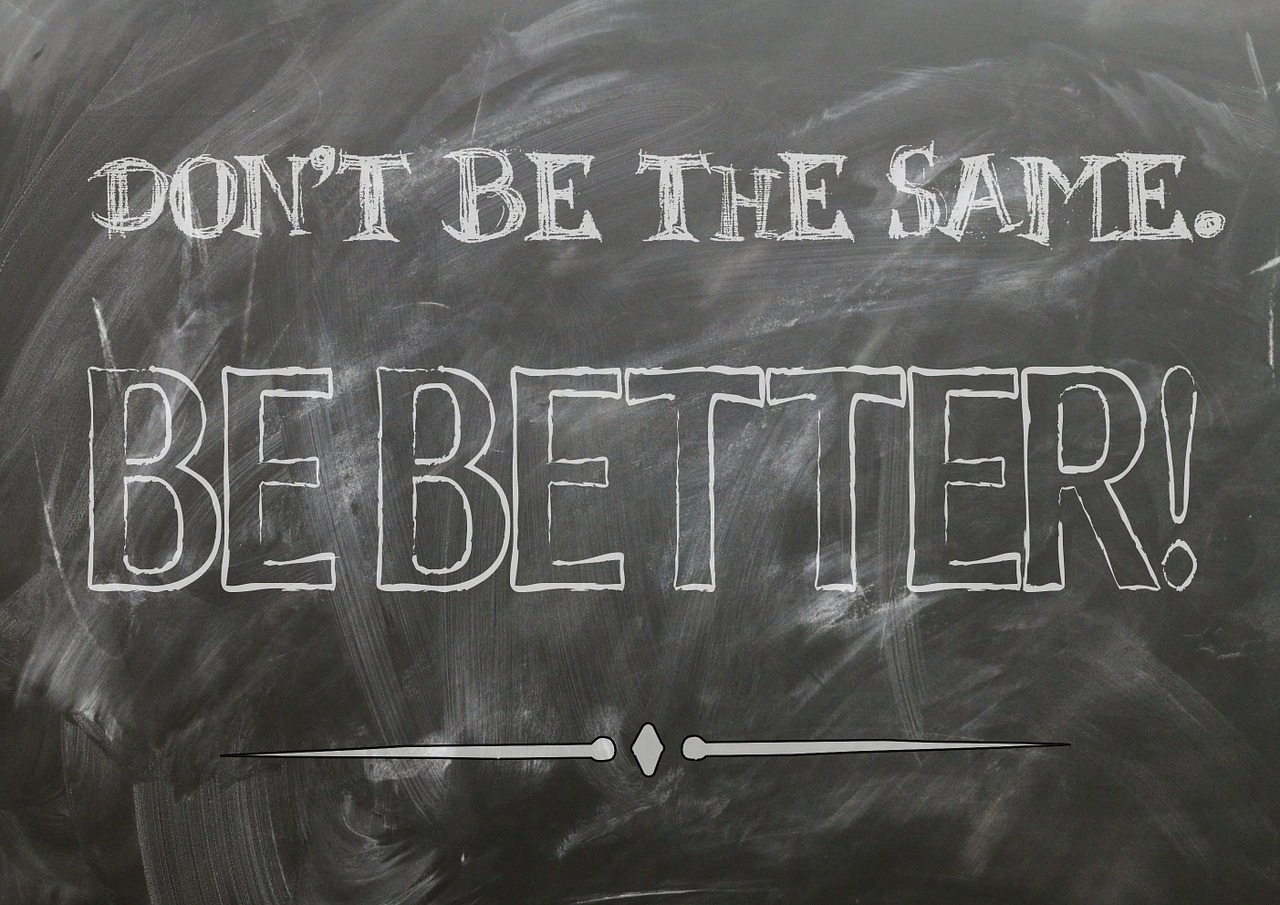 15 Best Inspirational Movies That Teach to Never Give Up
15 Best Inspirational Movies That Teach to Never Give Up
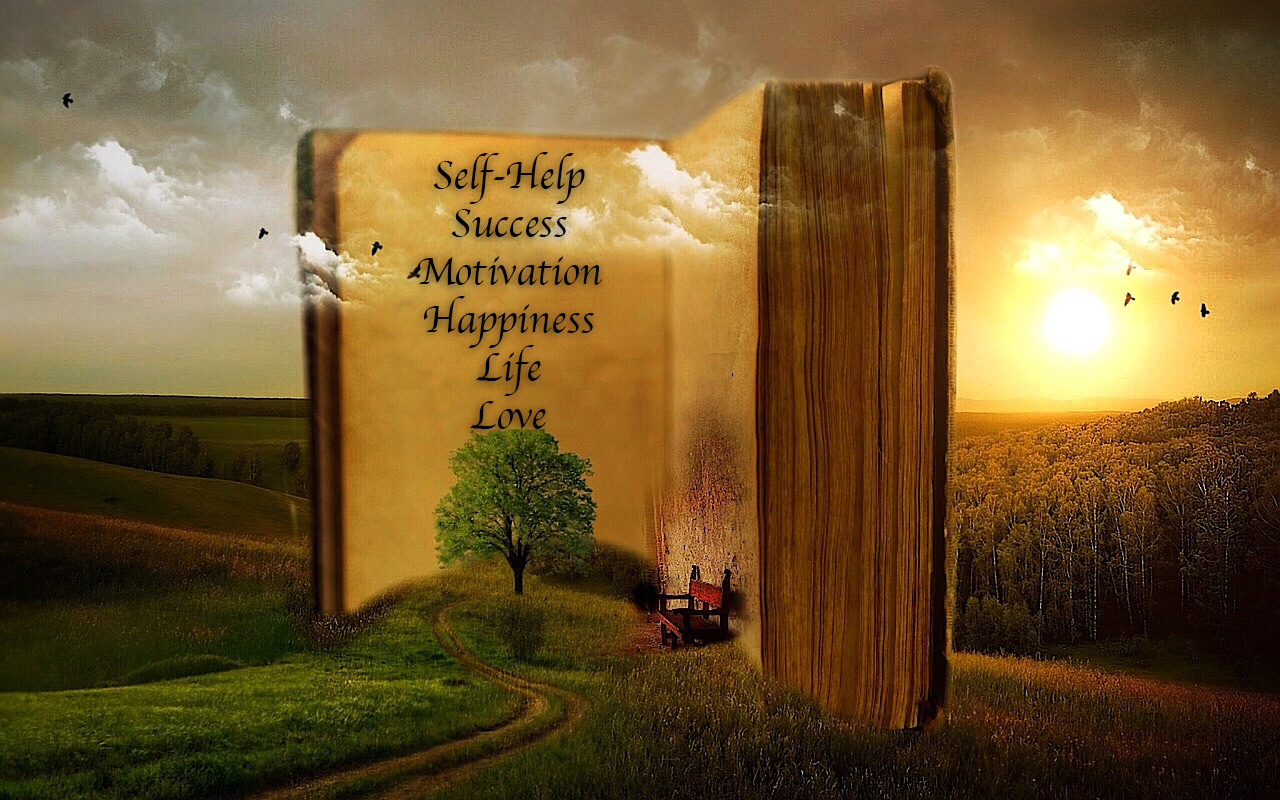 50+ Best Self-Help Books That Will Change Your Life Forever
50+ Best Self-Help Books That Will Change Your Life Forever
 Short Motivational Stories of Failure and Success That You Must Know
Short Motivational Stories of Failure and Success That You Must Know
 What to Do When Someone Is Better Than You? – Dealing with Jealousy
What to Do When Someone Is Better Than You? – Dealing with Jealousy
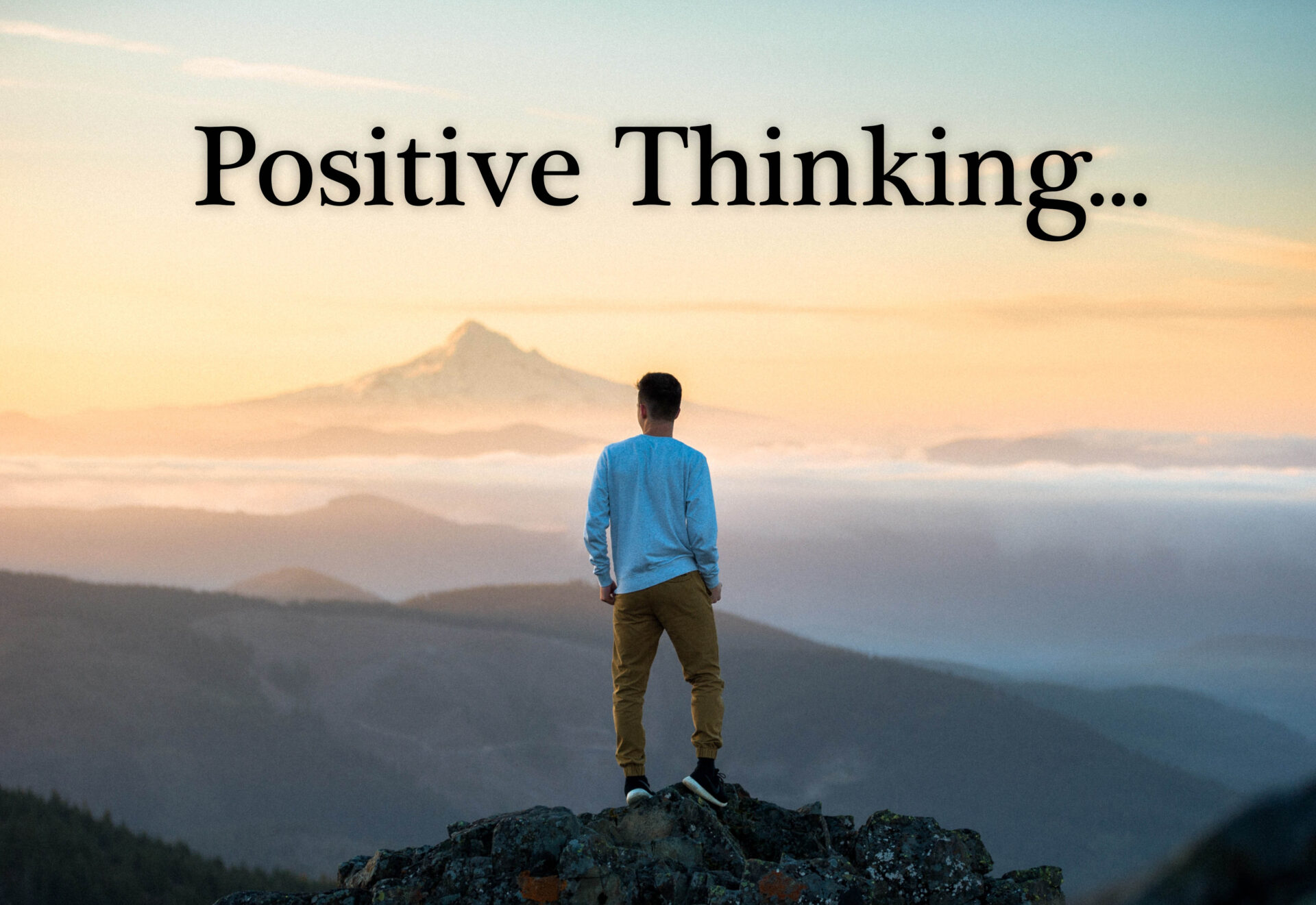 10 Examples Where the Power of Positive Thinking Kicks Ass!
10 Examples Where the Power of Positive Thinking Kicks Ass!

Leave a Reply