Are you having a hard time drawing in readers and followers to your blog posts?
As a content marketer, driving traffic is indeed one of the toughest challenges you need to tackle. As such, you always try to find ways for your blog post to stand out.
One way you can drive traffic to your blog posts is through visual content.
Visual content is a powerful attention grabber for your readers. It attracts people more than text alone because of our visual nature.
That’s one of the reasons content marketers are urged to include images and visuals in their blog writing strategies.
Visuals are also more memorable as they engage the sense of sight. They make it easier for your readers to retain and absorb information from your blog post.
Visuals, then, make your blog post more compelling, thought-provoking, and readable. These entice your readers to consume, like, click, and share your content.
As a result, you engage your followers and drive traffic to your blog posts.
If you’re not familiar with how you can use visual content to boost your blog engagement, let me share with you five ways to do so.
Let’s get started.
1. Turn text into well-designed images.
Aside from high-quality photos, you can also engage your followers by turning parts of your blog post into images.
Find quotable lines from your blog post or inputs you would like them to remember.
You can also use your subheadings. If your blog post talks about a process or series of steps, you can illustrate that as well.
To design catchy images that engage your followers, you can use tools like Canva.
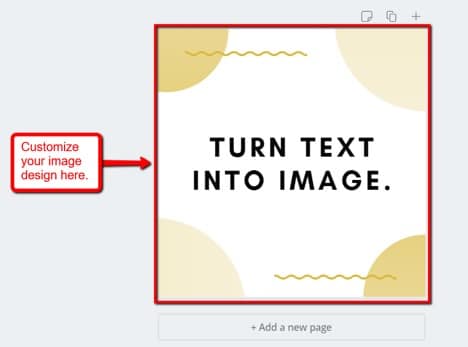
What’s great about Canva is that you can design from scratch, or choose from among hundreds of templates in their recommended dimensions.
These templates are ready-made for social media ads and posts, YouTube thumbnails, blogs, and more.
You can then further customize the templates you’ve chosen by changing the background or adding text, photos, and other elements.
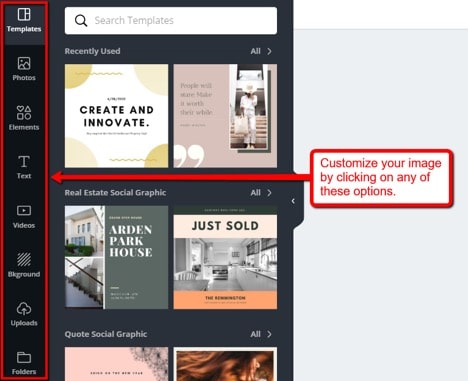
Bonus tip: Include your logo.
When designing your images, don’t forget to include your logo.
Doing so allows people to remember your blog post, and acknowledge you as the source of the image, especially when they share or repost your blog.
Logos also make your images appear official and impressive.
Let me note, however, that along with your well-designed images, it’s equally essential you have a professional-looking logo design, too.
Your logos represent your brand and can impress or repel people. When people see your logo on your images, they’ll remember your brand as well.
Oberlo included their logo at the bottom of an image they created about the top 100 Instagram hashtags you can follow for your e-commerce store.
One of the best ways to have an excellent logo is for you to tap professional graphic designers.
They know best how to present your brand’s image accurately using various graphic design elements like colors, icons, etc.
You can find hundreds of LogoMyWay logo designers, for instance, to do the work for you. Then you’ll be ready to use that logo for your images.
2. Add high-quality, original photos.
High-quality photos are a great way to engage your followers. They grab your followers’ attention and compel them to stay and explore your content.
Besides the high-quality trait, go for original photos as well since they make your blog posts unique and creative.
Stock photos are okay, but if you want to wow your readers and let them see things from your perspective, use stunning photos you took yourself.
Integrate these visuals throughout your content to keep engaging them until the end of your blog post.
3. Create attractive infographics.
If your blog mentions a handful of trivia and statistics, you have the opportunity to turn them into infographics.
Infographics allow your readers to appreciate complex data because they see it in one visually appealing format.
When that happens, they can better retain the information and easily share it in only one post.
To create attractive infographics for your blog, you can use a tool called Snappa.
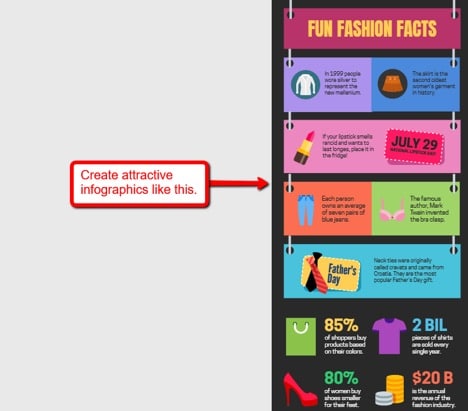
Snappa has an infographics template with its recommended dimensions for you to customize.
You can either design from scratch or take off from readily-designed ones.
Here’s how the platform looks like when designing:
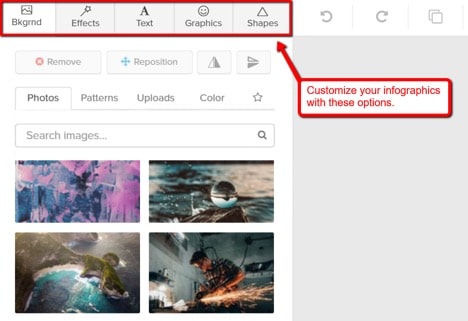
Change the background, add effects, text, graphics, and shapes as desired to complete your infographics.
4. Embed compelling videos.
Videos are powerful for engaging with your blog followers because they’re not only visual. They are also audio-visual and moving media.
They can compel your viewers to take action, boosting your conversions by 80 percent, and even your organic traffic by 157 percent.
Videos are a great supplement to your blog posts if you’re talking about how-to’s or something educational.
They’re also helpful if you have followers who can get bored with merely reading lengthy content.
Plus, if you appear on your videos, your followers get a more personal touch with you.
To start creating compelling videos, you can use Animaker.
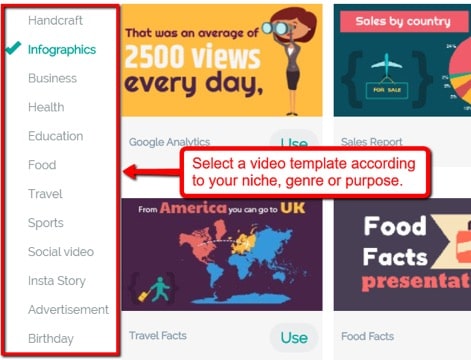
It provides you with an array of video templates for specific themes or purposes. If you decide to produce videos from scratch, you may do so as well.
When you’re ready to incorporate your video in your blog post, embed them instead of uploading them on your site.
Upload your video on platforms like YouTube or Vimeo first, then copy and paste the code on your site’s HTML.
Doing so lets you save space (and even lets you engage more followers on that platform).
5. Annotate your screenshots.
Screenshots engage your readers because they are directional and instructional.
Through screenshots, you can show your audience how to do something.
Here’s an example of how you can show your audience how to uncover a website’s monthly traffic through tools like Similarweb.
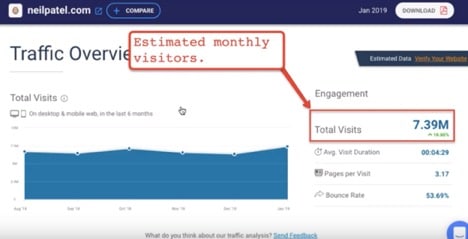
Annotate your screenshots by adding arrows and your instructions, like in the example above.
When you give instructions on your blog, you help your readers follow them quickly because of the visual reference and directional cues.
To annotate your screenshots, you can use tools like Jing or ShareX.
Engage your readers with visuals.
If you want to engage your readers and followers with your blog posts, you need to use dynamic visual content.
They invite your readers to stop, read, and ponder on what you have to say.
You can use different kinds of visual content in one blog post, as long as they’re all cohesive and interconnected.
Was this post insightful? Please take three seconds to share it with your friends. Cheers!


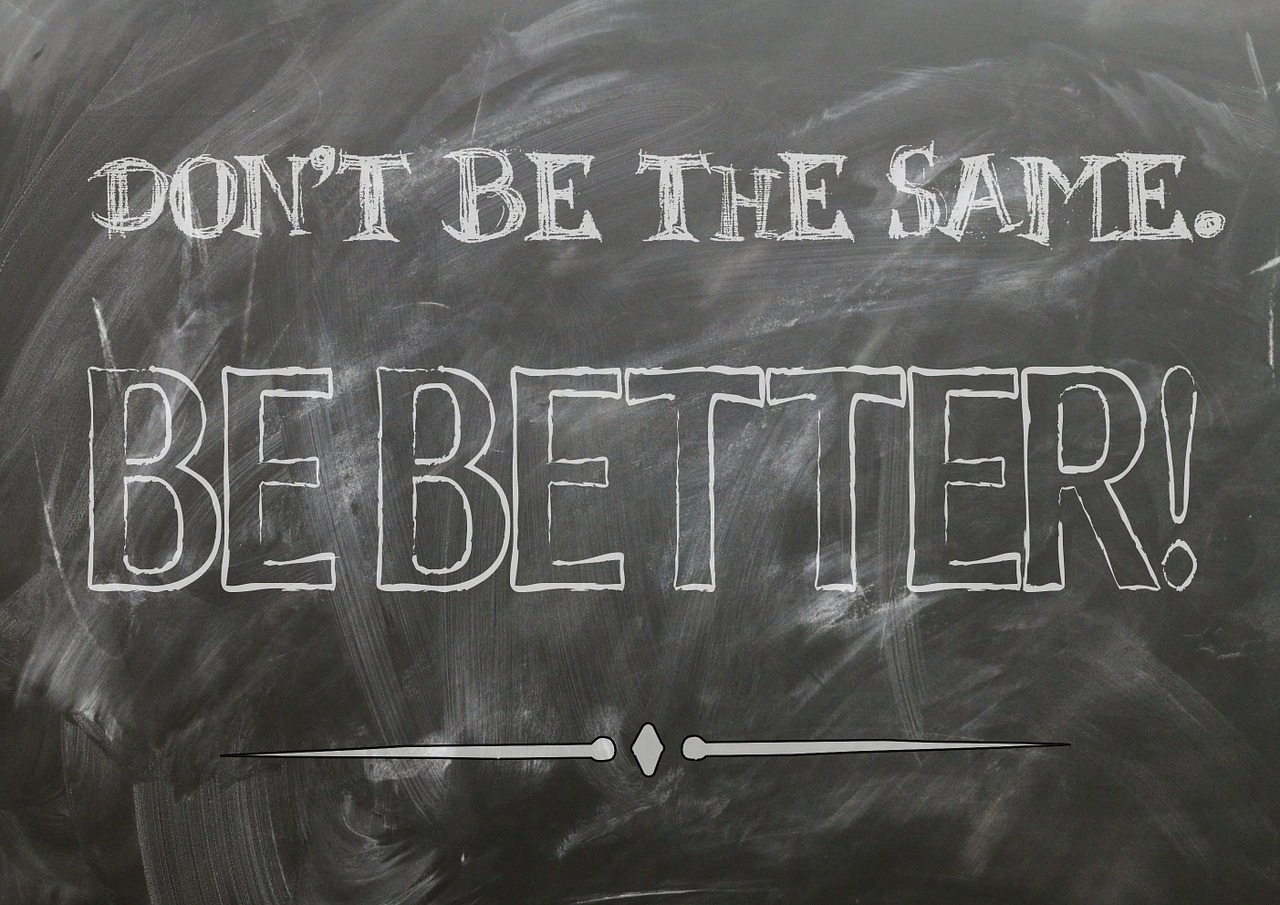 15 Best Inspirational Movies That Teach to Never Give Up
15 Best Inspirational Movies That Teach to Never Give Up
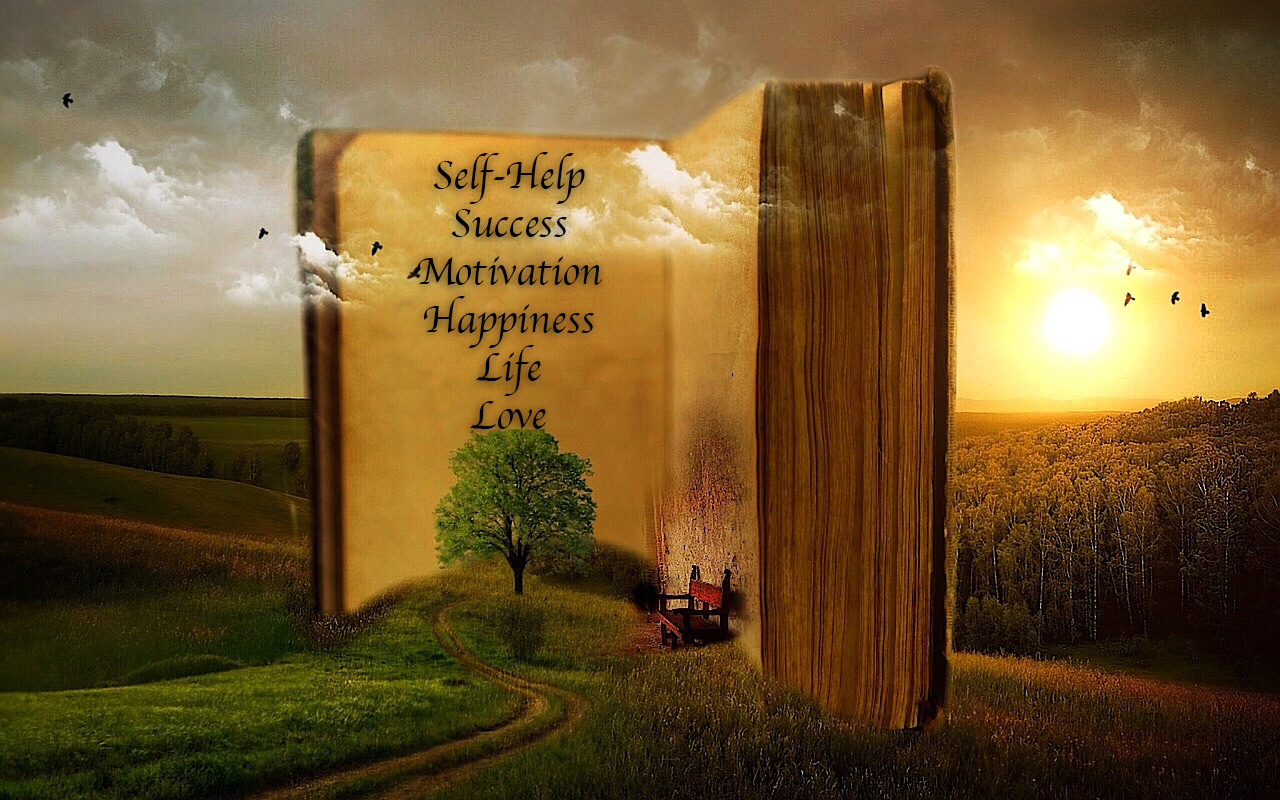 50+ Best Self-Help Books That Will Change Your Life Forever
50+ Best Self-Help Books That Will Change Your Life Forever
 Short Motivational Stories of Failure and Success That You Must Know
Short Motivational Stories of Failure and Success That You Must Know
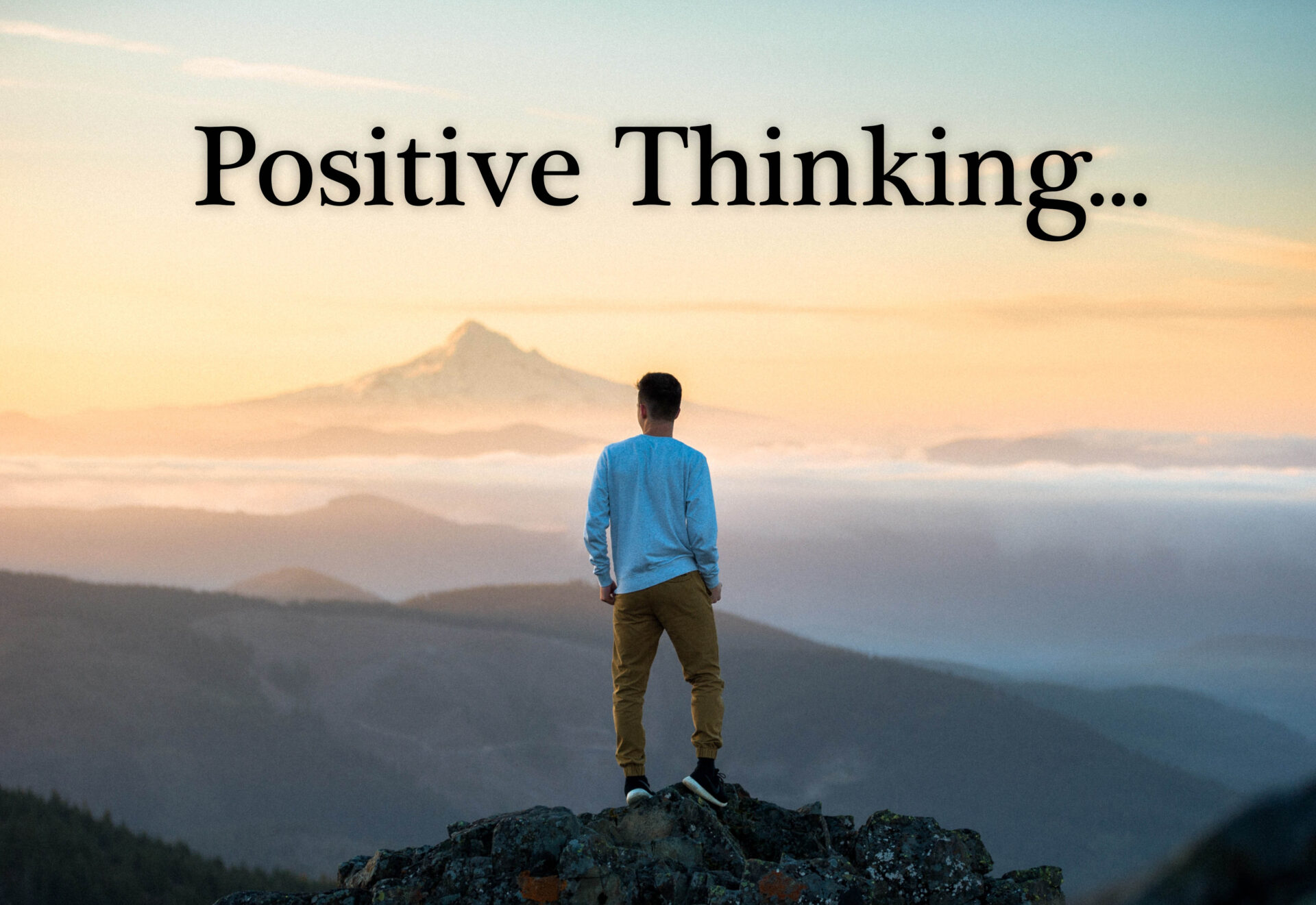 10 Examples Where the Power of Positive Thinking Kicks Ass!
10 Examples Where the Power of Positive Thinking Kicks Ass!
 What to Do When Someone Is Better Than You? – Dealing with Jealousy
What to Do When Someone Is Better Than You? – Dealing with Jealousy

Leave a Reply