As someone that has been selling on Amazon for some time now, I understand just how important it is to have a listing that converts. The title, bullet points, product images, the description – are all separate pieces of one whole. These pieces must tell a story about the product in such a way that it seduces the passing visitor into purchasing your product. These pieces must clearly convey why your product deserves to be picked over the thousands of others.
That being said, I see an infinite amount of product pages on Amazon that are just horrible. They clearly abuse keywords, also known as “keyword stuffing”, and they violate a ton of other Amazon FBA rules and policies. It’s really a matter of time before Amazon will take those listings down and get those sellers in trouble.
So, in order to understand how to optimize your product listing and get more sales, let’s go over the dos and don’ts of creating a product page. Most of the things mentioned in this post were taught to me in the Marketplace SuperHeroes course, but some were also discovered by me through the trial and error approach. Use these tips in order to not make the mistakes that so many other Amazon FBA sellers make.
Product Title
On Amazon, the product title is arguably the most important attribute of your product page. It is what the potential buyer sees first, and possibly the only thing, other than the product images, that they will ever look at.
The product title must be complete in itself. It must be brief, but very clear in what exactly is it that you are selling. It should not include any filler words.
For example, in the title “Ultra Beautiful, Modern and Stylish Garlic Press”, the words “Ultra Beautiful, Modern and Stylish” are all useless. They just take up space, and should, therefore, be left out.
Your title must hold vital information about your product. It should answer the following questions:
- What is the product? “Garlic Press”
- How many pieces are there? “3 Garlic Presses”
- How much does it weigh? “10 Pound Garlic Press”
- What are the dimensions? “100-Inches Long Garlic Press”
- What color, material, type, etc. “Red Garlic Press”, “Wooden Garlic Press”
- Does it include a bonus item? If so, what is the item? “Garlic Press that Comes with an Anti-Tear Napkin”
Do not stuff the title with keywords! It is not rational to do this, it makes the title ugly. Amazon does not like this. Keyword stuffing is something that used to be OK years ago. These days it will always do you more harm than good. Trust me, this is coming from someone who is an Amazon FBA seller and a web developer.
Amazon FBA title rules and guidelines can be found here: https://sellercentral.amazon.com/gp/help/external/G201051300?language=en_US
Tip: try to have to your product’s most important information at the beginning of the title. This is done so that when a miniature ad of your product is displayed, the most important information will still be visible. See the screenshot below.
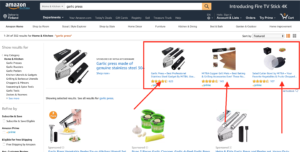
Product Bullet Points
Whatever important information you were not able to fit into your title, but you want the visitor to know of, you put it into the product bullet points.
- How is the product used?
- Where can the product be used?
- How is the product special?
- What materials are used?
- What are the more precise dimensions and weight?
Here you can use different variations of your main product keyword. Just look at all of the other ways in which a garlic press can be called. For example, “Garlic Crusher” could be one of those words.
But once again, it is very important that you don’t stuff keywords here. Try to not go over a couple of sentences per bullet point. And if you don’t know what to write, just put yourself into the shoes of a potential buyer and ask yourself, what is it that you want to know about this garlic press before buying it?
Amazon FBA product listing guidelines: https://sellercentral.amazon.com/gp/help/external/200390640
Product Listing Description
When it comes to how to optimize your product listing and get more sales, product description is the easiest part because it is least important.
However, although most visitors do not really read the description, you can still use the area to share more information about the product and to apply extra keywords. Write whatever you think is useful for the buyer to know.
Backend Keywords
When you list your product within your seller central account, you will notice that Amazon actually offers you special fields for adding in relevant keywords regarding the product. The keywords won’t be visible on the product page, but they will be taken into consideration when a person searches for a product using Amazon’s search bar. They will also be taken into consideration when you run your PPC ads.
Tip: you can get some keyword ideas from the product pages of your competitors. You can also look for the keyword synonyms from thesaurus.com.
Product Images
When it comes to how to optimize your product listing and get more sales, product images is the part in which many people cheap out.
It’s true, professional product images can get expensive, but this shouldn’t matter to you. I always say that Amazon FBA is a real business and therefore it should be treated as one. Product images, in this case, are an investment. You pay for them only once, but they have the potential to keep earning you income for as long as you are an Amazon FBA seller.

You have to understand that a buyer on the internet cannot feel the product with their hands. They can only see it. For this reason, it is extremely important that you offer them an excellent visual representation of your product.
The more product images there are, the better. The higher the quality of these images, the better. Show your product from different angles. Show your product zoomed in. Show your product zoomed out. Show your product being used as intended.
I am surprised by how many product pages on Amazon today still have crappy images. For me and you, however, this is good news. This is the place where can be different and stand out from the crowd. This is the place where we shine.
Product images are crucial to having success on Amazon. Don’t make the mistake of not investing in them.
Translations for global sellers
Selling via Amazon FBA is easy, but not too easy. Just like any other business, it has its learning curve and it takes some time to get better at. So if you have made the decision to start importing private label products from China into the US, you might as well sell them in other countries too.
Why limit yourself to only Amazon.com, when you can sell your products five times faster using all of the other Amazon marketplaces? Makes sense, right?
So, if you have made the decision to list your products globally, you will need to make sure you translate them properly into the languages used in those other Amazon marketplaces. And no… I know what you are thinking… do not use Google Translate! As good as it can sometimes get the translations, you will have errors!
To show yourself as a reliable and trustworthy global seller, you at the very least should have proper translations. Either ask someone who knows the language to do it for you, or you can order a translation through translated.net. Their service isn’t expensive and they do the job well. They can even translate your “pounds” into “kilograms” and “inches” into “centimeters”, which is, by the way, something that you must remember to do if you plan to sell in most European countries.
Hopefully, you now have a better idea of how to optimize your product listing to get more sales. It’s not difficult to do, but it can get quite complicated if you want to master it. The bottom line is that you don’t underestimate the importance of having a quality listing in place, and that you don’t abuse Amazon’s policies and guidelines.
If you have any other questions regarding product page optimization, just drop them into the comment section below. I will be more than happy to answer them.
Thank you for stopping by and good luck!
Please click below to subscribe and to follow us on social media:
Click here to follow us via E-mail!
Click here to follow us on Facebook!
Click here to follow us on YouTube!
Click here to follow us on Instagram!
Click here to follow us on Twitter!


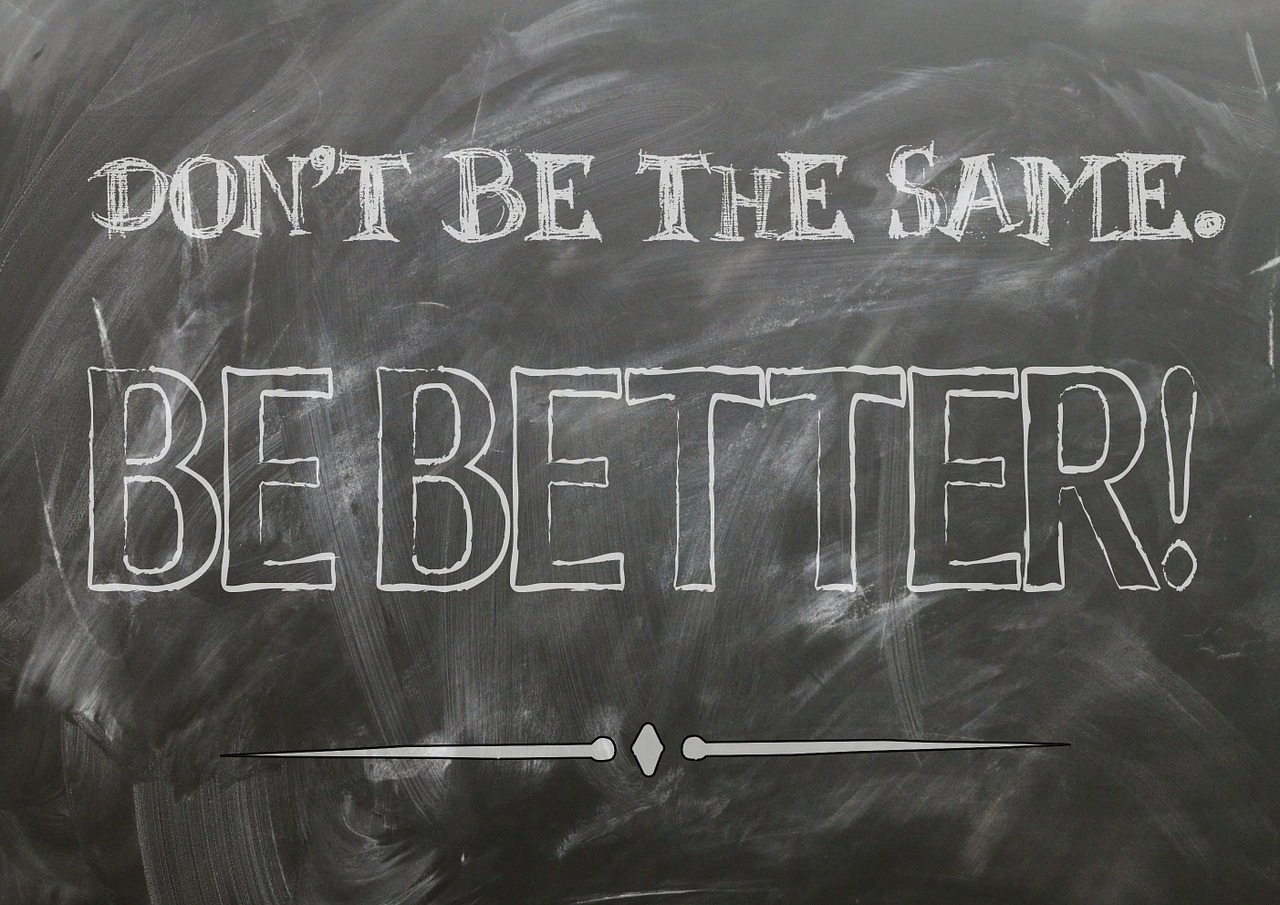 15 Best Inspirational Movies That Teach to Never Give Up
15 Best Inspirational Movies That Teach to Never Give Up
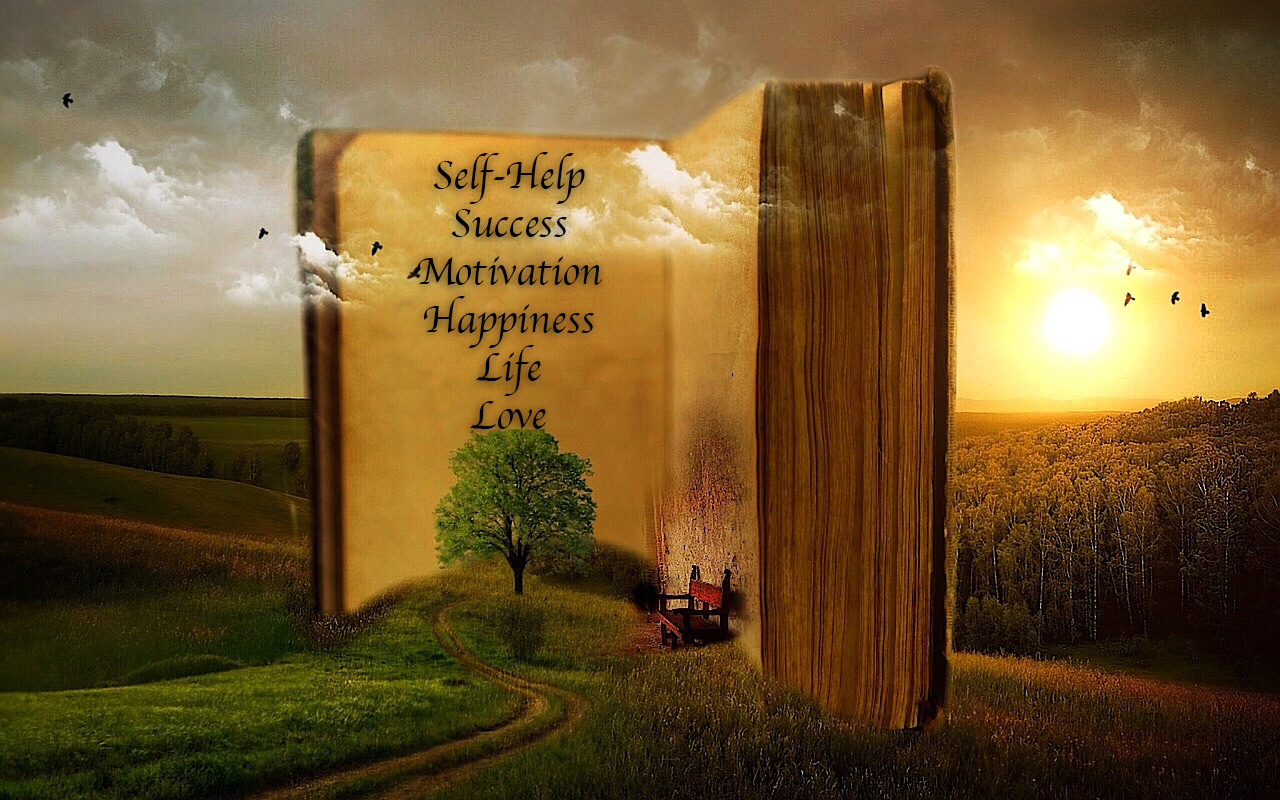 50+ Best Self-Help Books That Will Change Your Life Forever
50+ Best Self-Help Books That Will Change Your Life Forever
 Short Motivational Stories of Failure and Success That You Must Know
Short Motivational Stories of Failure and Success That You Must Know
 What to Do When Someone Is Better Than You? – Dealing with Jealousy
What to Do When Someone Is Better Than You? – Dealing with Jealousy
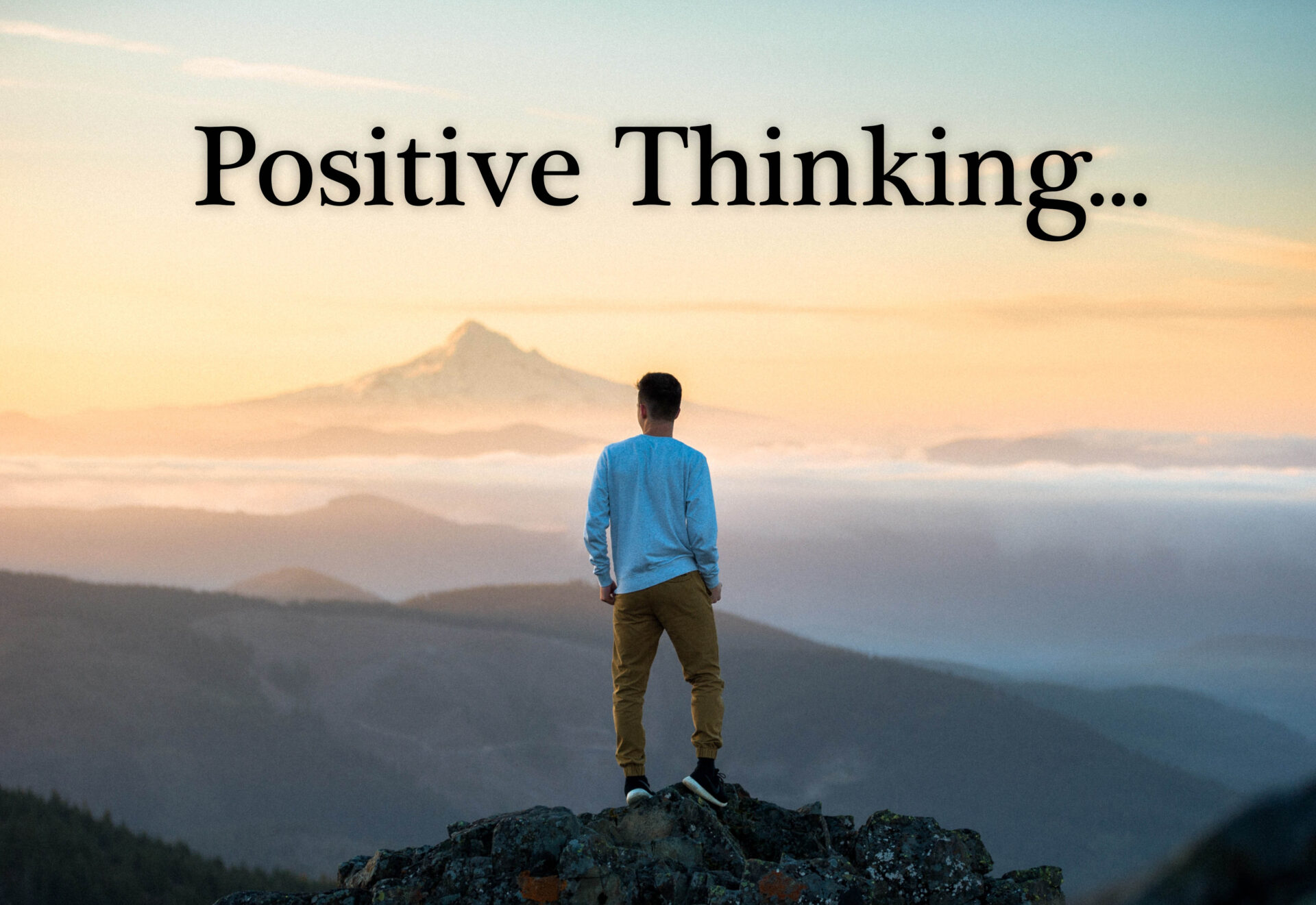 10 Examples Where the Power of Positive Thinking Kicks Ass!
10 Examples Where the Power of Positive Thinking Kicks Ass!

Leave a Reply