So, you’ve come here because you want to know how much does it cost to start a blog? If so, you’ve come to the right place. Let’s get ahead with it and break down all of the blog costs, the necessary ones, as well as the optional ones.
TLDR:
- Use WordPress.org for full flexibility – free
- To host your WordPress blog on the internet for the first year, less than $100 will be enough (as low as $2.95 a month for the first year with Bluehost).
- To keep running it after the first year, a bit over $150/year should be enough
- All other costs, such as premium plugins, premium themes, keywords research tools and email marketing providers are OPTIONAL
Can I start a blog for free?
Can you start a blog for free? Yes, it is possible to start a blog for free. But do I recommend it? No, I don’t. I’ll tell you why.
One of the first things you need to decide on is the hosting provider and platform for your blog. In other words, what will be the platform for your blog and what company on the internet will take care of it?
While hosting a blog is not expensive at all, you may have come across the idea to use a 100% free blogging platform (i.e. LiveJournal.com, Medium.com) OR a paid platform, but one that offers a free hosting plan (i.e. WordPress.com, Wix.com). After all, such platforms do exist and are quite popular.
However, I would strongly encourage you to not use any of them unless you are not planning to take blogging seriously and/or as something that can make you money in the future.
This is why.
Imagine you spend a lot of time writing tens or even hundreds of posts on a free platform and now you have decided that blogging is your thing. You really enjoy doing it and you feel like you can make something really big of it down the road.
Now the time has come to transition all of the content to your new custom blog to gain all of the customization freedom that paid platforms offer.
The problem with this is that there is no simple way to do it.
If you want to transition all the content you have written to your custom blog, you can‘t simply copy and paste it onto your new platform. This would be seen as duplicate content by Google, as it will remember which article was published where and when. Google won’t index these blog posts correctly in its search engine results pages (SERP).

Simply put, you can’t publish the same article twice on two different blogs. You won’t get any benefit out of that. Your blog posts won’t be visible in the search results.
Therefore, if you want to transition from a free blogging platform to your own custom blog, you will need to create new and original content once again, which is obviously a lot of extra time and effort.
The only way to have content that belongs 100% to you is to have it hosted on a private blog with a unique URL address (domain name) right from the start. By unique, I mean that it is 100% your own. Such a URL address (also known as the domain name) could be “www.mysuperblog.com”.
By doing this you also have full control over how you make money off of your content. Free platforms will not give you this freedom!
Which platform should you use for a blog?
You will come across plenty of different blogging platforms, but I always recommend only one – WordPress.org.
Recommended: Why WordPress Is the Best Content Management System
NOTE! WordPress.com and WordPress.org are two separate things. Forget about WordPress.com – it’s an all-in-one hosting solution with certain limitations that you want to avoid if you want to do things the right way.
WordPress.org is a self-hosted FREE solution. Free means that the platform itself doesn’t cost, but the hosting does. Self-hosted means that you need to search for your hosting provider and that is where you will need to invest some money.
Which hosting provider to use?
As already mentioned, the first thing required for you to have your own blog is a hosting provider.
Simply put, a web hosting provider offers a type of service that hosts websites for its clients. In other words. All of your blog information and files need to be stored somewhere on the internet. Your hosting provider will do it for you. They will store your blog on their servers to be used on the internet.
There are many different hosting providers out there, but I use Bluehost up to this day and that is what I recommend as well.
Why Bluehost?
Because it’s as straightforward as it gets with minimal costs.
- With Bluehost, you can set up a WordPress blog for as low as $2.95/month.
- The installation of WordPress takes a couple of clicks
- You get 24/7 hosting support
- Free SSL
- Free Domain for the 1st year
While this may seem to be too good to be true, I recommend this so openly because as I already mentioned, I use Bluehost myself. I also see it as one of the most commonly used hosting providers for bloggers, so they have been around for quite a while and know what they are doing.
The domain name
The domain name (URL address) is what will be the address of your blog on the internet. www.myblog.com is an example of a domain name. www.google.com is also an example of a domain name.

With Bluehost, if the domain name isn’t already taken by someone else, you can get it for free for the first year. You can actually check if the domain is available or not from here.
Just for the sake of this blog post, I went through my last bills from Bluehost. This is what I was charged for a year:
- 12 months hosting – $119.88
- 12 months domain name – $43.99
Note: Prices may of course vary depending on which options you choose, but either way, the point is that it doesn’t cost much to host your own blog..
Free SSL
Also, you get a free SSL with Bluehost.
But what is SSL?
SSL allows your website to use the “https” protocol instead of the “http”. For example, this blog’s address is https://gedground.com instead of http://gedground.com.
Https will give you this “lock” icon at the beginning of your URL in the browser search bar as seen in the image below.

What it means basically is that your website is secure. As Google puts it:
“HTTPS is the same as HTTP except HTTPS tells a browser to encrypt the data exchanged with a web page. Encryption disguises data and lessens the chance that your information is viewed or manipulated. This is important when a website includes sensitive data like your personal details or financial information.”
More info from Google can be found here.
You may be wondering, “I don’t plan on selling anything through my blog, so no sensitive data. Do I really need an SSL certificate?”.
First of all, you might start selling something sooner or later on your blog. Secondly, you will definitely want people to sign up for your blog news by leaving their email addresses for you so that you can put them on your email list. As Mailchimp points out:
“An SSL certificate secures your website to protect important customer data from cybercriminals. If you collect personal information from customers, whether it’s credit card numbers or something as simple as an email address, your website needs an SSL certificate, even if you don’t sell anything.”
So the answer is yes, you need SSL, but you get it for free anyway. Just follow Bluehost’s instructions on how to activate it.
How much does it cost to start a blog: The optional costs
So by now, we have figured out that during the first year, you can be paying as low as $2.95 a month for your blog (+ free domain name). After that, I, for example, pay around $165 a year.
With that money, I get all that I need. There is no need for me to use an option that is more expensive even though this blog has hundreds of pages and has been live on the internet for many years.
So there you have it. Your blog can cost you less than $100 in the first year, and a bit over $150 if you decide to continue having your blog on the internet after the first year (Which I am sure you will… Blogging is addictive, in a good way).
But since you’ve come here to find out how much does it cost to start a blog and run it, let me share with your some of the other costs that you may have. Keep in mind though, these are absolutely non-mandatory costs.
Themes
With WordPress, you have thousands of free themes to choose from (just use Google to find them). As a matter of fact, this very theme that you are on right now was originally the “Hemingway” theme. It is free. And if you are wondering why the blog looks a bit different than the theme I linked to, it’s because I have modified it over the years to make it look more like what I want.
See, that’s the beauty of WordPress. You have the freedom to adjust the website as you wish. You can get a free theme and modify it. And if you don’t know how to code, then you can get a developer to do it for you. But to be honest, if you are on a tight budget, don’t experiment. Just get what’s free and start creating content. Great content is what lies at the core of your success, and the theme can be changed later on.

If you do have the money, you can also get a paid theme that fits your needs, whether you have a standard blog or an e-commerce store. A fancy paid theme can cost hundreds or even thousands of dollars.
Plugins
Another reason why WordPress is so amazing is because it has a plugin basically for all needs.
A plugin is a piece of code written by a developer that does a certain task when activated on your blog. Whether you want a pop-up window on your blog, security measures, SEO or analytic tools, WordPress plugins have you covered.
All 15 plugins activated on my blog right now are totally free, so I pay nothing for them.
However, many free WordPress plugins also have paid versions with extra premium features available in case you really need them. Plugin creators do need to feed their families, too.
Keyword research tools
If you have time, consider reading about keyword research from the link above. But in a nutshell, keyword research is something you need to do when researching what you are going to write about in your blogs.
A keyword (keyphrase) may be “how to lose weight fast” or “best low-budget smartphone”. Both of these are examples of something that people often search for on the internet. And you, as a blogger, will need to come up with these key phrases that people are interested in. Using the right keywords will attract people to your blog.
And on the contrary, writing blog posts around keywords that are not popular on the internet (not searched for), will bring zero traffic to your blog.
I will be 100% honest with you. Keyword research done right is extremely important if you want your blog to be successful, which is why it is good to have a keyword research tool in use. But at the same time, I will tell you that this blog was created in 2016, and only in 2023 I decided to invest in a paid keyword research tool.
All these years I used only what was freely available to me as a blog owner, and that you can use for keyword research as well:
- Google Analytics
- Google Search Console Tools
- Google Trends
- Chrome extension – Keyword Surfer
- Good old Google search bar
I used whatever was available for free, and for all these years, it was more than enough. If you do, however, have the money to invest in a professional keyword research tool, then, by all means, do it. But once again, it’s not a must-have at the start. Once you get the feel of what blogging is really like, then you can start thinking of a tool to invest in.
An email list for your blog?
Finally on the list of things that can dictate how much does it cost to start a blog, comes email marketing.
Simply put, you will have an email subscribe form, such as the one on this blog’s sidebar and footer, to allow your visitors to sign up for your email list. Once they have signed up, it will help you stay connected with them and keep them up to date on the new content that you publish.
Also, you will use your email list to promote products to your audience. These can be physical or digital products, online courses, or simply things that you advertise as an affiliate.
The main point is that through your email list, you will make the most of your money as a blogger. Therefore, make sure that you are growing that email list from day one!
To grow an email list, you will need an email marketing tool. Many tools out there are free for beginners.
For example, ConvertKit, one of the better email marketing tools that many bloggers use, offers:
- free plan if you have no more than 300 subscribers on your list
- 1000 subscribers will cost you $25 a month
- 3000 subscribers is $41
- and so on…
So the main thing is that you can start with the free plan. Once your list grows, then you will have additional costs to manage that list. But once again, if your list is growing so much that you need to invest in a paid plan for it, that’s actually a good thing. You are on the right path to success. The bigger your list, the more success you have!
Recommended: How to Create an Email List for Your Blog

Conclusion
Now that you have an idea of how much does it cost to start a blog, let’s sum it all up once again.
Required costs:
To run your WordPress blog for the first year, $100 will be enough (as low as $2.95 a month for the first year).
To keep running it for the years after, a bit over $150 a year should suffice.
These are only the costs for your hosting provider and domain name, but they are also the only ones that you are required to have. Everything else is optional. Pay for it only when you can afford it.
Free or optional costs:
The WordPress.org platform for blogging – free.
WordPress themes – free. If you want though, you can spend thousands on a theme or hire a website developer.
Plugins – free. If interested, plugin prices usually vary in the range of about $15 to upward of $200.
Keyword research – free. Once you become a full-time blogger, you can get a premium tool. It can cost you anywhere from $25 to $150 a month.
Email marketing tool for your subscribers – free at first. Then, starting from about $25 for 1000 subscribers a month to infinity, depending on how large your email list is. The more subscribers the better for your business.
So this was it on how much money does it cost to start a blog! Hopefully, you found the post useful. And if you have any questions, feel free to drop them down below.
Thank you for stopping by and good luck with your blog!
Please click below to subscribe and follow us on social media:
Click here to follow us via E-mail!
Click here to follow us on Facebook!
Click here to follow us on YouTube!
Click here to follow us on Instagram!
Click here to follow us on Twitter!
Click here to join our Facebook group!

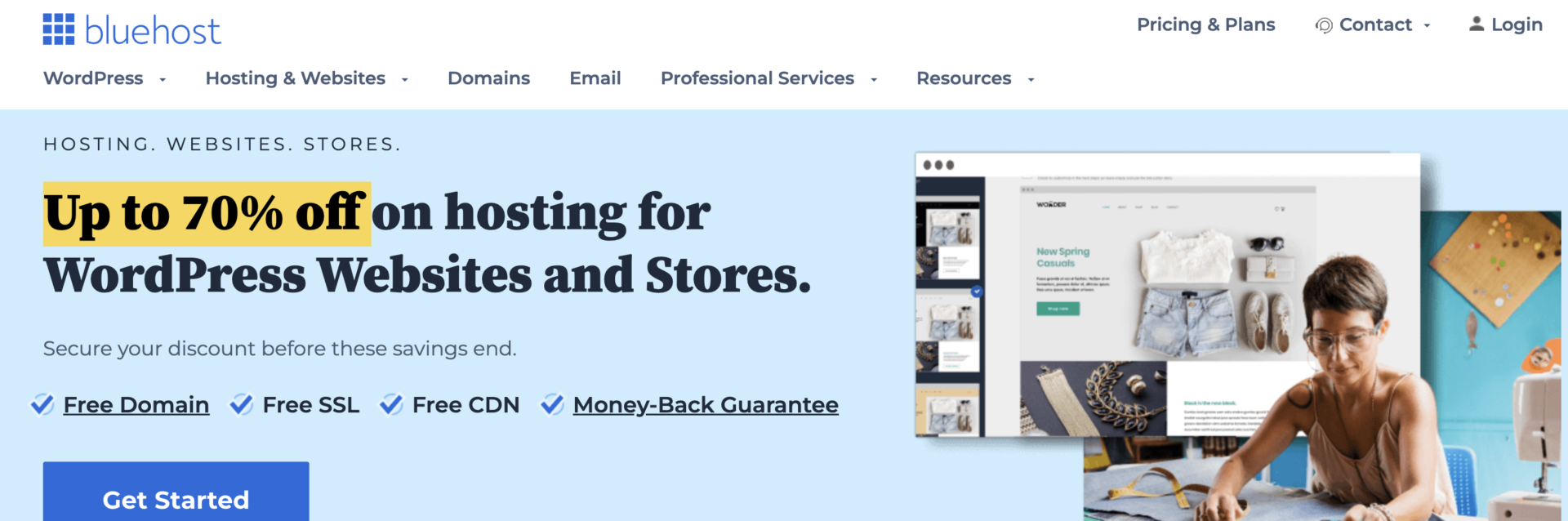

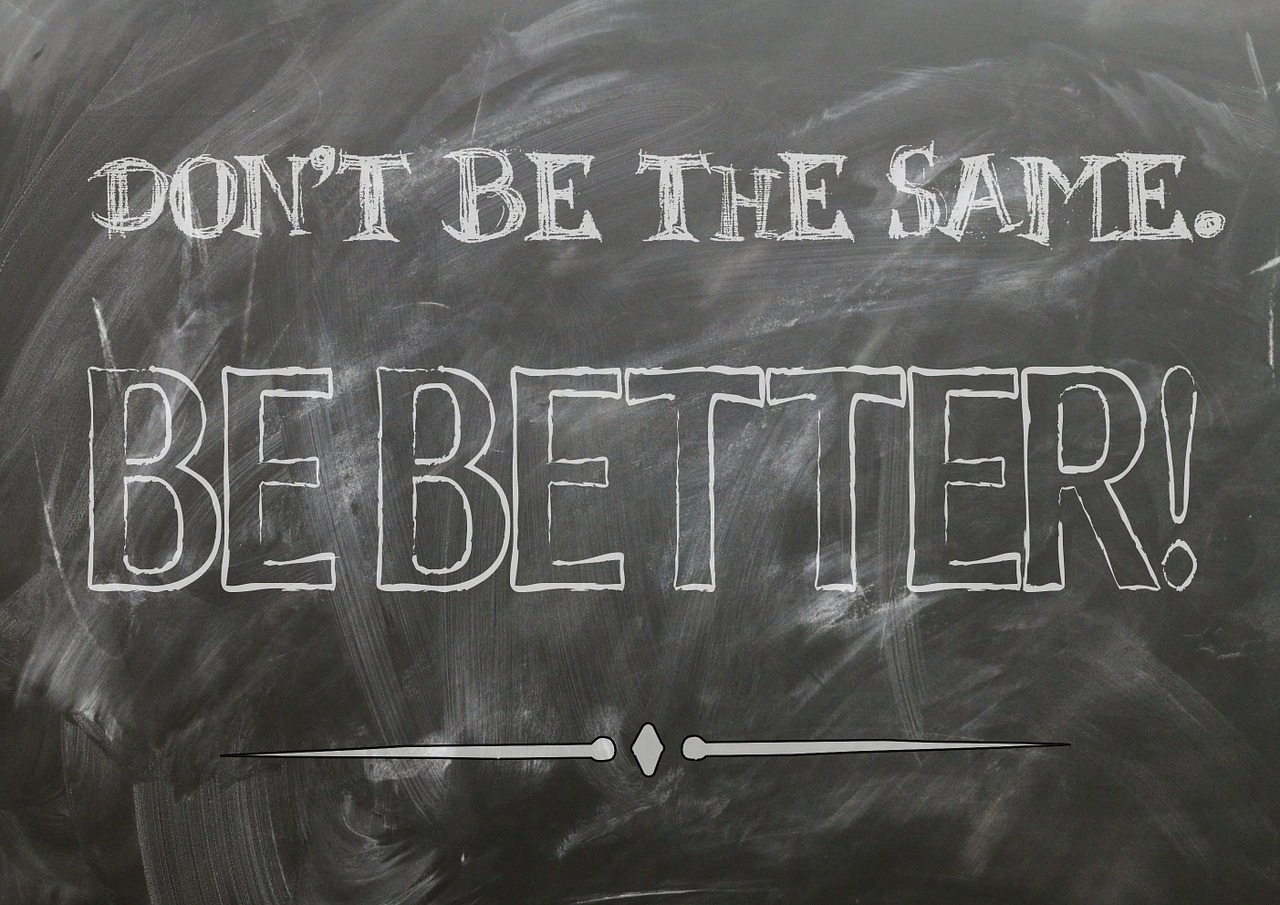 15 Best Inspirational Movies That Teach to Never Give Up
15 Best Inspirational Movies That Teach to Never Give Up
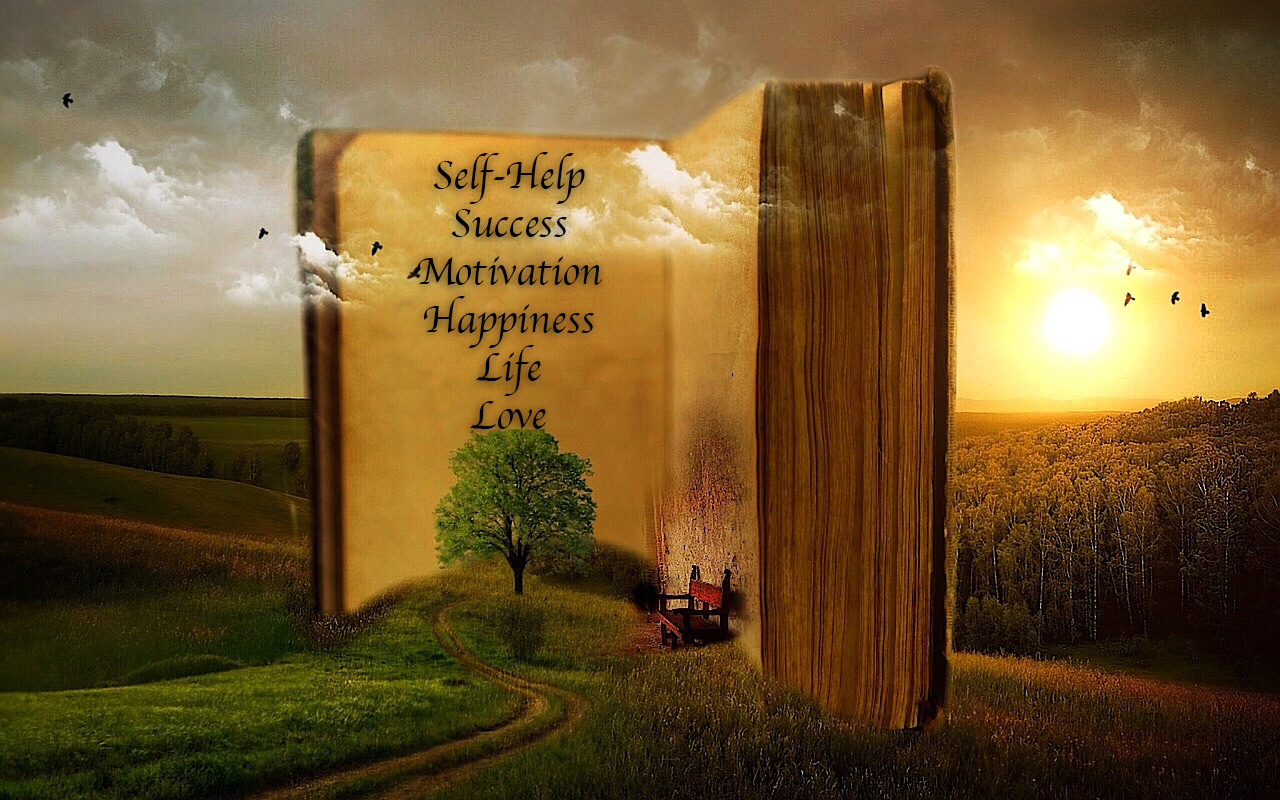 50+ Best Self-Help Books That Will Change Your Life Forever
50+ Best Self-Help Books That Will Change Your Life Forever
 Short Motivational Stories of Failure and Success That You Must Know
Short Motivational Stories of Failure and Success That You Must Know
 What to Do When Someone Is Better Than You? – Dealing with Jealousy
What to Do When Someone Is Better Than You? – Dealing with Jealousy
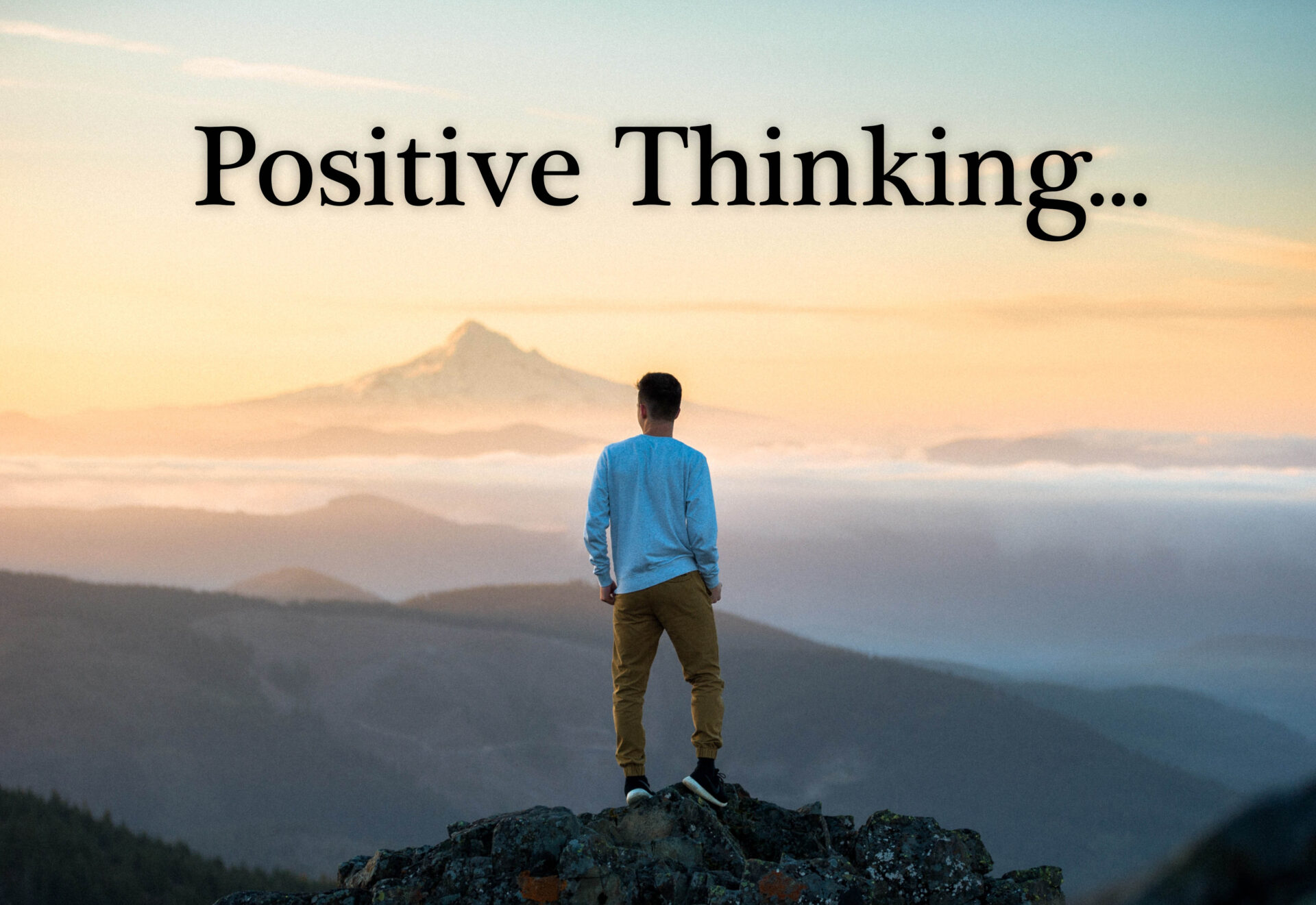 10 Examples Where the Power of Positive Thinking Kicks Ass!
10 Examples Where the Power of Positive Thinking Kicks Ass!

Leave a Reply