Welcome to the list of top 10 free WordPress plugins that every blog must have. Happy to have you on board!
But before we jump to the list, please keep in mind that although most of the plugins here have a premium version available, I personally have not paid a cent for them. They are on this list because their FREE versions have absolutely everything we, bloggers, need.
Download our FREE guide >>>7 SMART STRATEGIES TO GROW YOUR BLOG TRAFFIC FASTER!<<<
In addition, if you find that some plugin has stopped being updated or even worse, breaks your website, simply don’t use it by disabling it. There is no way for me to tell whether a plugin will work specifically with your theme or not. But fortunately, there are plenty of alternatives for each one of these plugins. Enjoy!
1. Yoast SEO
Yoast SEO is the number one free WordPress plugin of all time, and I truly mean it.
To begin with, what is SEO?
SEO stands for Search Engine Optimization. As you may have guessed, it has something to do with the search engines, such as Google, Bing, Yandex and others.
Let’s go a bit deeper into the purpose of search engines and SEO.
Whenever you go to Google and type something into the search bar, you get a number of results (screenshot below). If you’ve just started your blog and haven’t yet done much with it, you will notice that you can’t find your blog amongst the results, even if you write the exact name of your blog to the search bar. But why is that? How did all of the other websites get there?

Well, to be with the rest in the results, you actually need to tell Google and other search engines about your blog. You need to inform them that your blog now exists. To do this, normally, you would have to edit the code of your blog. Obviously, most people don’t know anything about programming and would lose their minds doing it. This is where the wonderful Yoast SEO comes into play.
Once you have installed the Yoast SEO plugin and activated it, you will be given the option to go through a configuration wizard that will help you set up the plugin correctly. Once you’ve done that, your blog is ready to be “crawled” by Google and other search engines. After that, you should be able to see your blog in Google’s search results.
But it doesn’t end here. Yoast SEO does so much more. Some of the other features are:
Social networks.
You can connect your social network accounts to the plugin. By doing this, you are telling the search engines what Facebook, Instagram, Twitter, etc. accounts officially belong to your blog. This is important for SEO purposes.
Facebook and Twitter cards.
Also, when you add Facebook and Twitter information to the plugin, you change the way your blog URLs look when sharing them across those social networks. Instead of seeing a plain URL, you see an image of the blog post, the title of it, and your blog’s name. Below is a screenshot of how this link – https://gedground.com/how-to-make-money-with-a-blog looks like on Facebook.

SEO analysis.
Arguably, this is the best feature of the best WordPress plugin.
The only way to be found on Google by other people is to be amongst the search engine results. However, it doesn’t really help if you are on the 10th page, does it?
Yoast’s live SEO analysis helps you create blog posts that can become the number one result for a particular keyword, if done right.
For example, below you can see from the screenshot that I used the following keyphrase – how to make money with a blog for beginners – when writing my post. This means that whenever somebody goes to Google and searches for “how to make money with a blog for beginners”, I want my blog to show up as the first result. It may not show up as first instantly, but it may in the future.

When I enter my focus keywords/keyphrase, Yoast automatically shows me what I need to do to make this blog post more “SEO-friendly”. It lets me know what could be improved:
- Keyphrase density: The focus keyphrase was found 14 times. That’s less than the recommended minimum of 16 times for a text of this length. Focus on your keyphrase!
- Keyphrase in subheading: Use more keyphrases or synonyms in your higher-level subheadings!
On the other hand, it also tells me what I did well:
- Keyphrase length: Good job!
- Internal links: There are both nofollowed and normal internal links on this page. Good job!
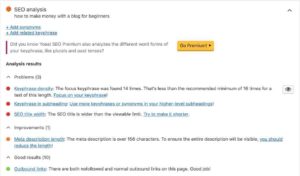
Also, Yoast gives me the option to edit the Meta description (text under the blue title). This is useful if you want to add additional keywords to that description, which will be visible in Google’s search results.
Yoast has many other features as well, but there are too many to list all of them here. I highly recommend that you install this plugin and watch some tutorials on how to use it best with your blog.
What’s great about the plugin is that not only it makes life so much easier, but it is also regularly updated and has never broken my blog, unlike the many other plugins out there.
2. Contact Form 7
Contact Form 7, as the name suggests, is a plugin to create forms. It’s really straightforward to use, and it’s regularly updated. You can see an example of this form on my Contact page.
3. Google Analytics Dashboard for WP by ExactMetrics
Google Analytics is a way for you to see how well your blog is doing… or not so well. It gives you various data, such as the bounce rate of your blog, daily sessions, daily unique visitors, the devices that your visitors use, where they are from, their age, gender, how they find your blog (social networks, Google, direct URL search), etc.
All of this information is extremely useful for any blogger. It can be used to track progress and to determine what could be done more to improve that traffic, or done less. If you haven’t registered for Google Analytics yet, do it right now! Here is the link: https://analytics.google.com
Once you have registered, you will want to install one of the best free WordPress plugins – Google Analytics Dashboard for WP.
Note: This plugin has changed the way it looks/works since I first published this blog post. Look for alternatives online. They should work in a similar fashion.
While Google Analytics has a lot to offer, most of the time I am interested in only two things – daily sessions and how many people visit my blog organically. Organically means finding this blog naturally through Google, not through social networks or any other way. This is where the plugin comes in handy.
Google Analytics Dashboard for WP allows me to see the basic analytics data directly from my dashboard, here in WordPress. In other words, I don’t have to visit the Google Analytics website. This makes it very easy to follow my progress on a daily basis.

4. iThemes Security
iThemes security is an absolute must on the best WordPress plugins list. It is what will defend your blog from hackers, haters and those that are simply looking for ways to destroy other people’s businesses.
iThemes Security is a security plugin. Surprised? It has plenty of features, but I want to point out a few of my favorites.
First of all, you can hide your blog’s backend. This means that instead of entering your WordPress dashboard through the standard www.example.com/wp-admin URL, you can create any new URL. For example, you can use www.example.com/kingofthecastle.
Removing the standard /wp-admin part of URL that every WordPress website uses for login will make it harder for haters to break in.

Also, I really like the fact that if someone, a person or a bot, keeps trying to break into your dashboard or is looking for a vulnerability in your blog, iThemes security will block that person/bot from touching your blog. It’s done using their IP address, and I think this is a great defense mechanism.
Finally, you can have the plugin send on a daily or weekly basis to your email a backup of your blog’s database, in case something happens to it. This is also a very important security measure in case something happens to your beloved WordPress blog.
So don’t wait, get this best free WordPress plugin immediately!
5. Lazy Loader
According to a Think with Google 2016 study, 53% of mobile site visitors leave a page that takes longer than three seconds to load.
When someone visits your blog, they have to wait for the page to fully load before they can start browsing it. If your blog has “messy code” (i.e. too many plugins) and/or many high-resolution images, the loading time can be quite long.
Not only this will be bad for your visitors, but Google will also notice this. Because the search engine wants to create the best user experience for its users, which your blog clearly cannot provide because of the lengthy loading time, it will rank you down and have your competitors ahead of you in the search engine results. To change this, increase the speed of the loading time.
Lazy Loader improves the speed of your blog by not allowing the images to load instantly. Instead, it loads them only when the user scrolls to them. So instead of waiting for all of them to load, the user can read your blog posts even though not all of the images have yet been fetched from the server. I highly recommend Lazy Loader as one of the free WordPress plugins.
6. Smush
Smush is also a plugin to speed up the page loading time, but it works a little differently from Lazy Loader.
Instead of loading the images based on the user activity on your blog, it compresses them to a smaller size. Every time you are uploading an image, Smush “smushes” the image to make it take up less space. The smaller the size of an image, the faster it will load. Either way, I recommend that you do not use images that are over 50 KB in size.
7. Social Warfare
One way to grow your traffic is to have people share your content. Obviously, you cannot force them to do so. But what you can do is make the process of sharing it as convenient as possible.

If you look at this post, you will see that there is a vertical bar on the left side (on desktop) that floats with you as you scroll down. Once you scroll to the top or bottom of the post, it is replaced by a horizontal bar. The bar includes 4 social network buttons that your visitor can press to share the content. It really can’t get much easier than that.
Additionally, this free WordPress plugin, Social Warfare, allows me to embed sharable Twitter quotes into my content. The Twitter share will include the quote itself, but it will also automatically attach the URL of the blog post that they are on. Really neat.
People rarely have the incentive to share blog posts, unless they find them really awesome. A Twitter quote, on the other hand, is shared a lot more often. Who doesn’t like motivational quotes? Here is an example. Please share it if you like it. 😉
Click To TweetIn order to succeed, your desire for success should be greater than your fear of failure. – Bill Cosby
Social Warfare is a great plugin, but I have seen it work incorrectly on many websites. As an alternative, you can use the Sumo plugin.
8. W3 Total Cache
Another of the best free WordPress plugins is the W3 Total Cache.
Earlier I mentioned that half of the visitors will leave your site if it takes longer than 3 seconds to load. This is why page load time is so important for us, bloggers.
W3 Total Cache is an SEO and caching plugin that will speed up your page load time even more. Caching is a complicated process, but a brief explanation will help you understand why this plugin is so important.
Every time a user comes to your blog, your server will load all of the content for them, including the website code, text and images. This takes some time. Without a caching plugin, this process is repeated every single time a user visits your blog. This is a slow approach.
To make your blog faster, a caching plugin is used. The very first time a user visits your blog, everything is loaded normally. However, when the person later returns to your blog, the content is no longer fetched from the server. Instead, it displays the content that has already once been loaded for that user. It displays the cached version of your blog. This is a much faster process.
You may wonder, but what if I update some content? Will the user see only the old “cached” version? Will they not see the new changes? Actually, they will. The caching plugin is smart enough to understand that when some content on a page has changed, that page needs to be fully and freshly fetched once again from the server.
Hopefully, this explains what caching is.
W3 Total Cache offers other mechanisms to improve your page loading time as well. But there are plenty of tutorials online on how to use this plugin.
If this best free plugin breaks your blog, you can also give WP Super Cache a try.
9. WP Most Popular
WP Most Popular is a really light, straightforward plugin. All it does is creates a list of the most visited blog posts on your blog. This is really good to have since it shows your best content to other readers and incentivizes them to stay on your blog.
You can see the plugin in action on the sidebar.

10. WooCommerce
WooCommerce is a little different from all of the other plugins. Most likely, it is not something a blogger will need instantly when just starting out.
Download our FREE guide >>>7 SMART STRATEGIES TO GROW YOUR BLOG TRAFFIC FASTER!<<<
WooCommerce is an eCommerce plugin that allows you to create your own store right inside of your WordPress blog. The plugin will generate product, cart and checkout pages. It can automate tax and price calculations. And it will allow your visitors to make payments using PayPal and credit card, directly inside of your blog!
So as you can see, the plugin is extremely useful. If you ever plan to sell something through your blog, which eventually you probably will, you can create a shop directly there, completely free of charge. Don’t you just love how easy these tech things have become? WooCommerce is truly one of the best free WordPress plugins out there.
This was it for today. If you have something that would fit very well into the best free WordPress plugins list, make sure you drop it down below in the comment section for us all to see.
Thank you for stopping by and good luck!
Please click below to subscribe and follow us on social media:
Click here to follow us via E-mail!
Click here to follow us on Facebook!
Click here to follow us on YouTube!
Click here to follow us on Instagram!
Click here to follow us on Twitter!
Click here to join our Facebook group!


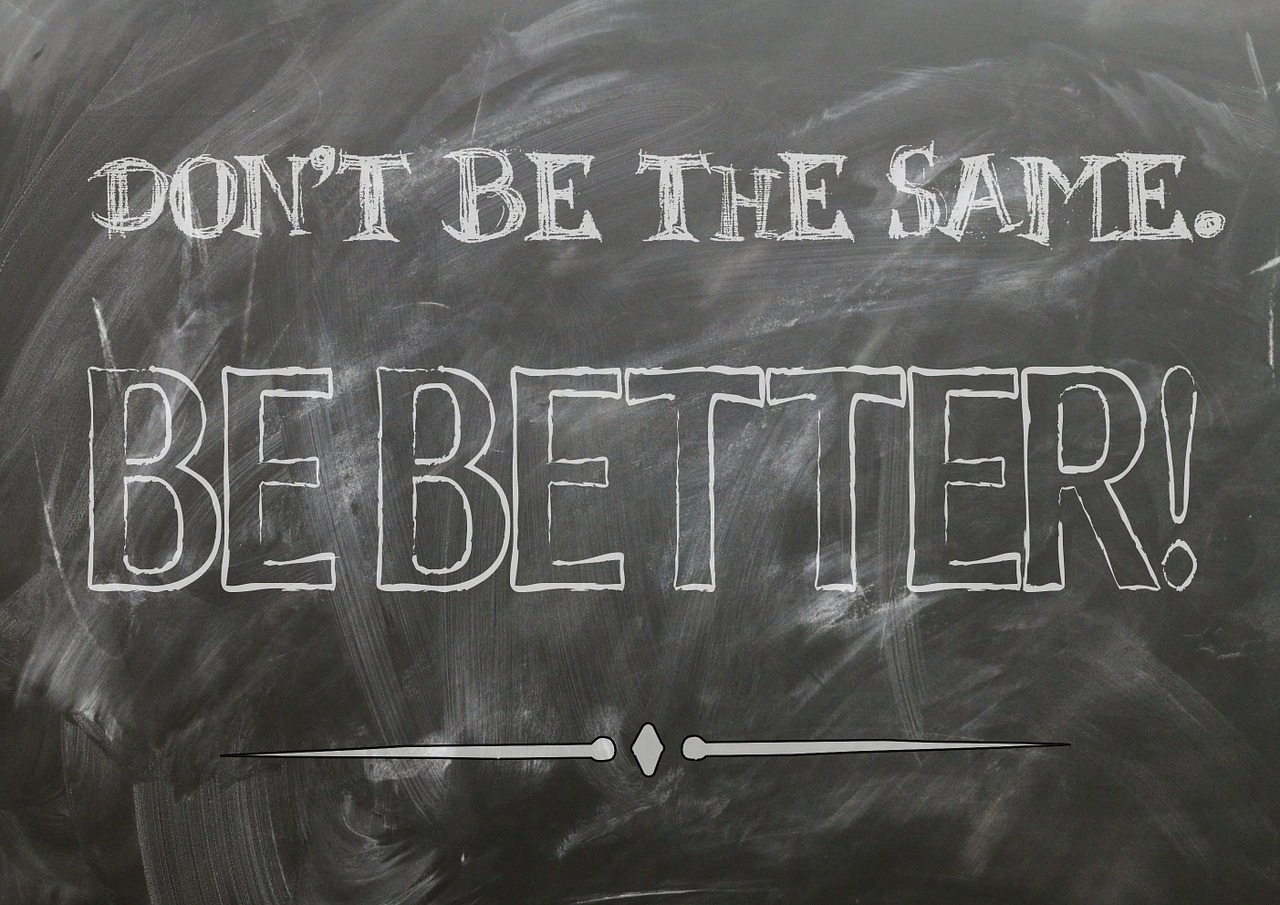 15 Best Inspirational Movies That Teach to Never Give Up
15 Best Inspirational Movies That Teach to Never Give Up
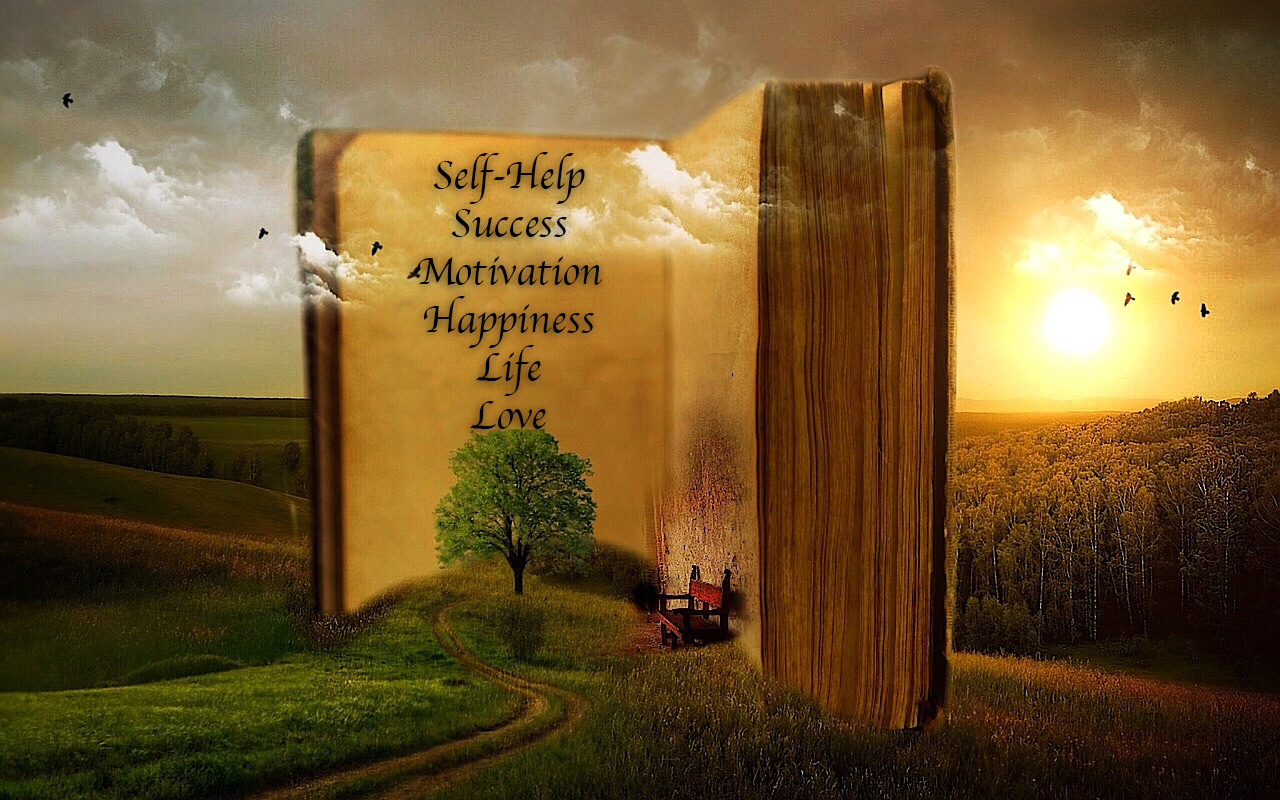 50+ Best Self-Help Books That Will Change Your Life Forever
50+ Best Self-Help Books That Will Change Your Life Forever
 Short Motivational Stories of Failure and Success That You Must Know
Short Motivational Stories of Failure and Success That You Must Know
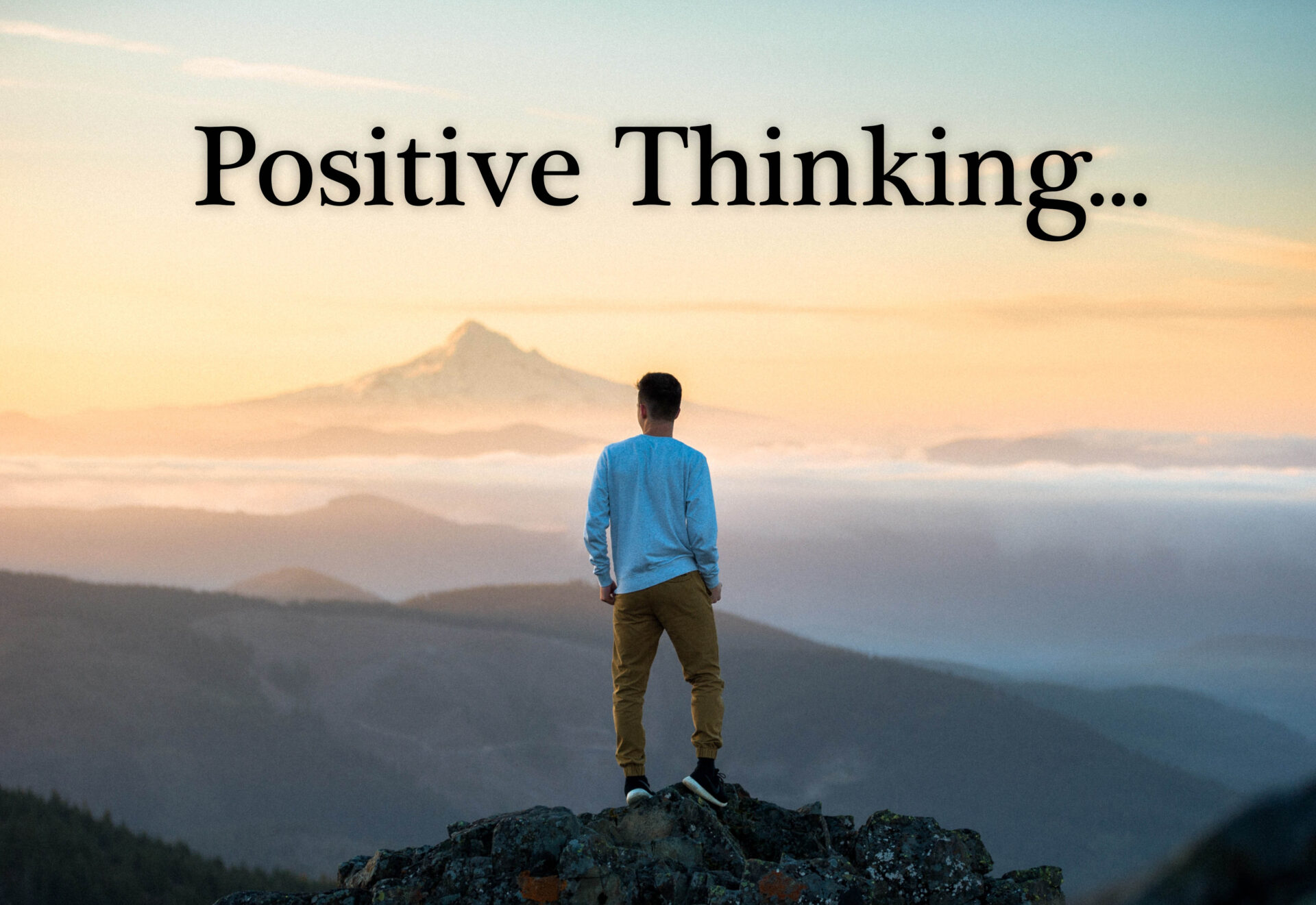 10 Examples Where the Power of Positive Thinking Kicks Ass!
10 Examples Where the Power of Positive Thinking Kicks Ass!
 What to Do When Someone Is Better Than You? – Dealing with Jealousy
What to Do When Someone Is Better Than You? – Dealing with Jealousy

Leave a Reply